BRAVO
A digital platform of PT KB Valbury Asset Management to facilitate investors in online registration, transcation as well as monitoring the growth of their funds.
Practical
Easy and can be done anywhere and anytime.
Informative
The growth of funds can be seen directly on BRAVO.
Faster
Transaction process is faster compared to other online mutual fund applications, as there is no third party involved.
The first step to become an investor at BRAVO
Have a BRAVO account right now to enjoy the convenience and advantages of investing in Valbury mutual funds.
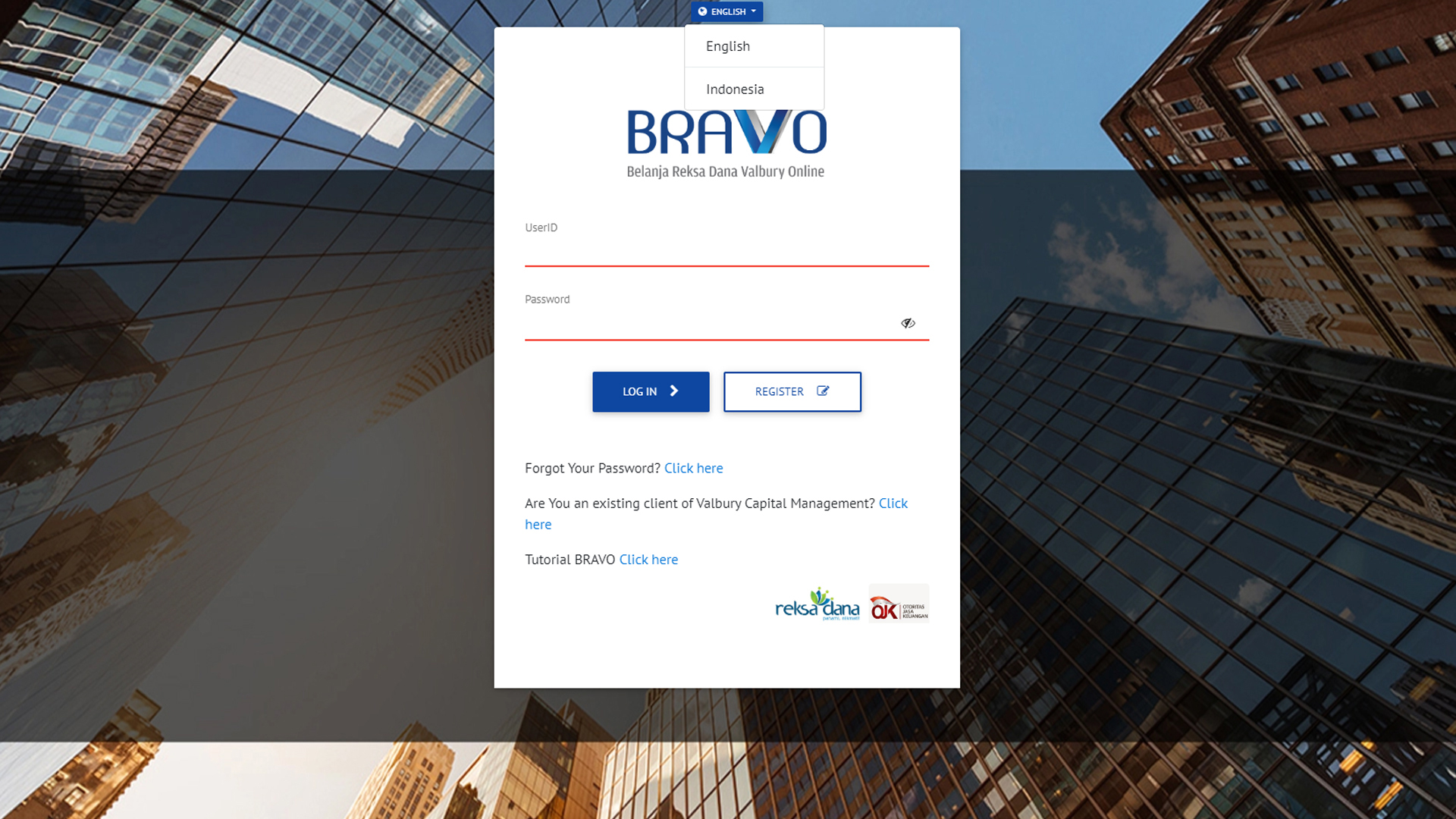
Step 1
- Click the "Invest Now" button on the product page or you can directly type https://bravo.valbury.co.id/#/
- Choose your language [English or Bahasa]
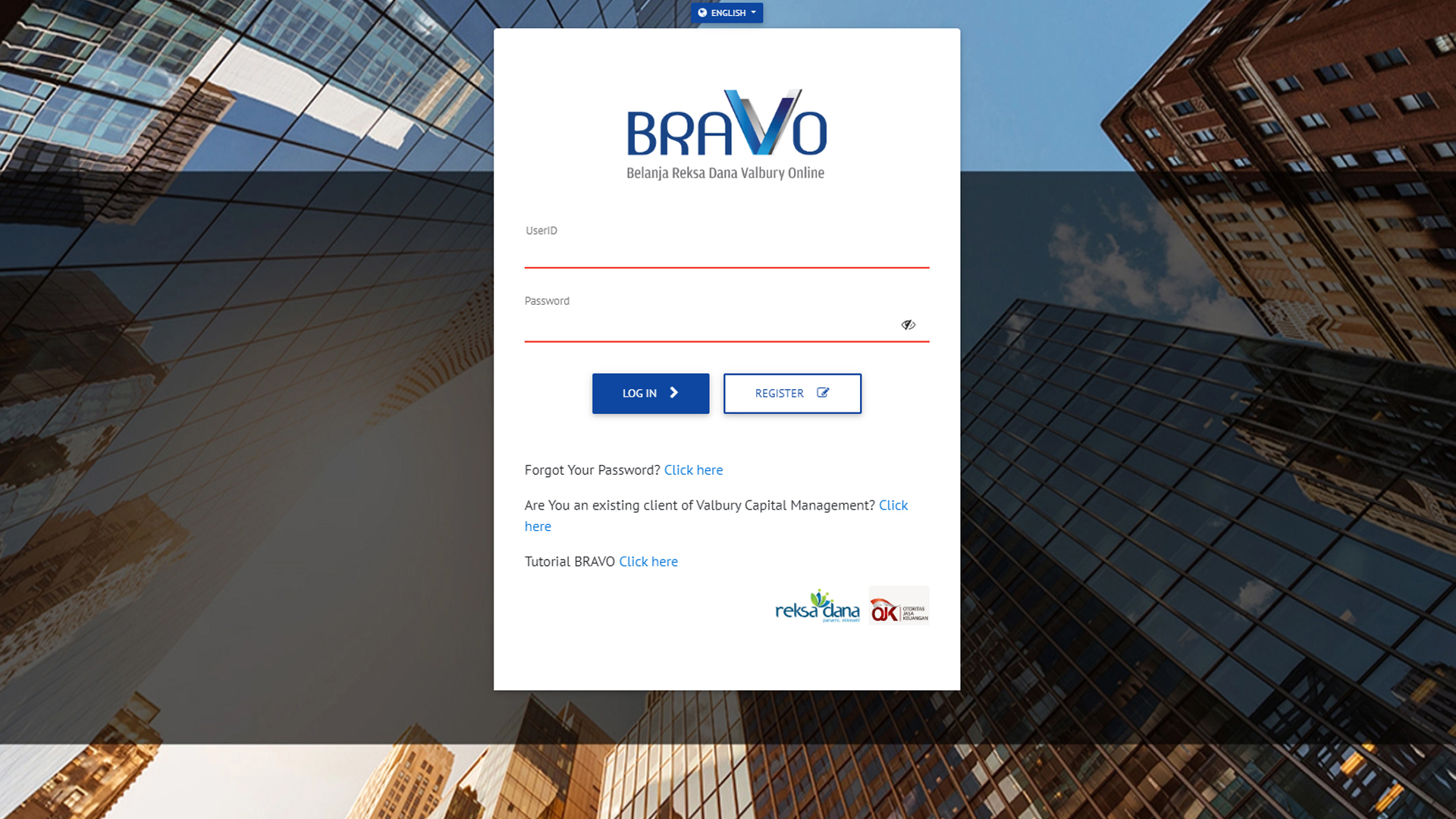
Step 2
- Click "Register"
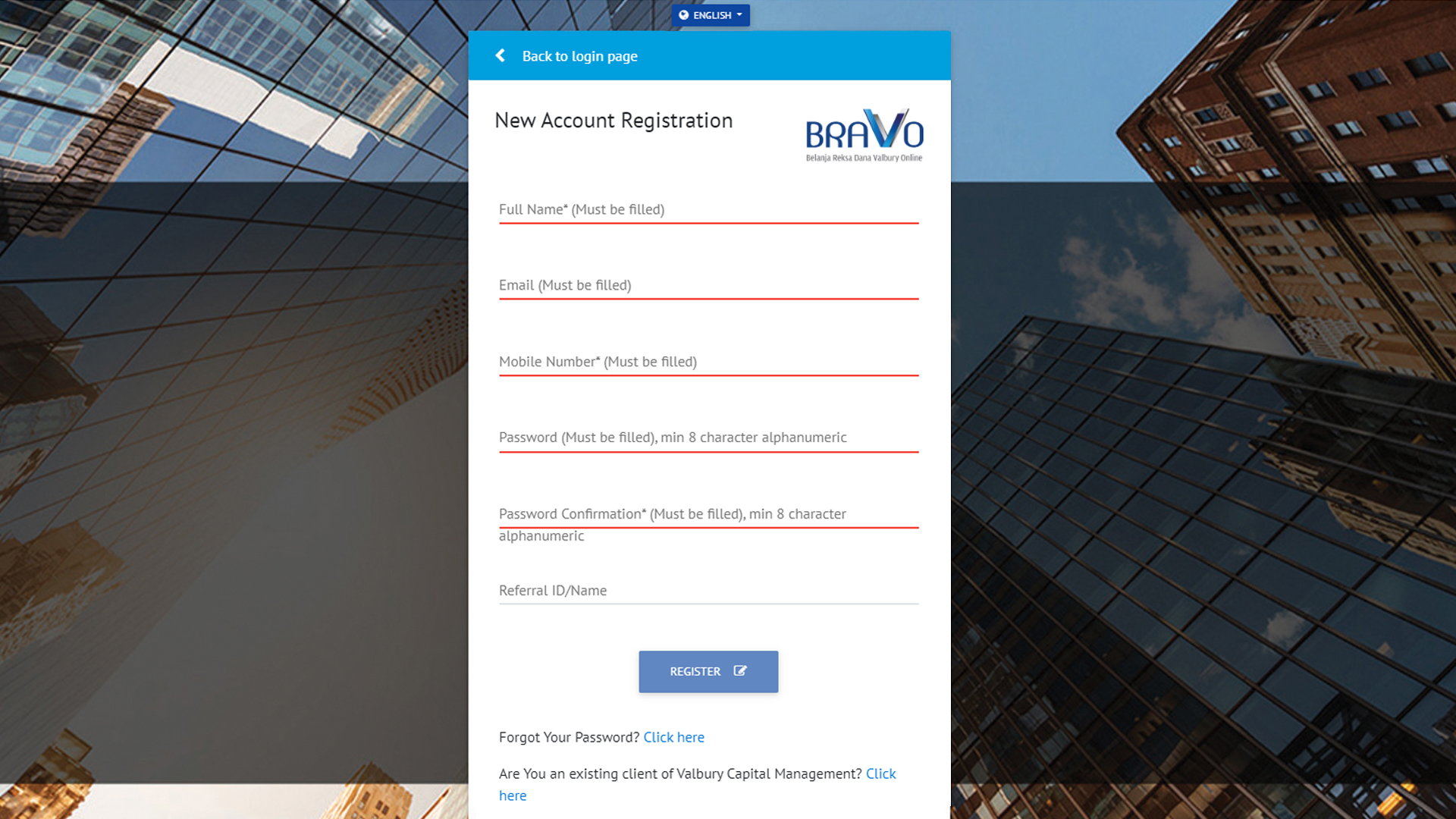
Step 3
- Fill your Full Name
- Fill e-mail address
- Fill Mobile Number
- Fill Password and Confirm Password
- Fill Marketing/Agent Name (can be left blank if you don't have one)
- Click 'REGISTER'
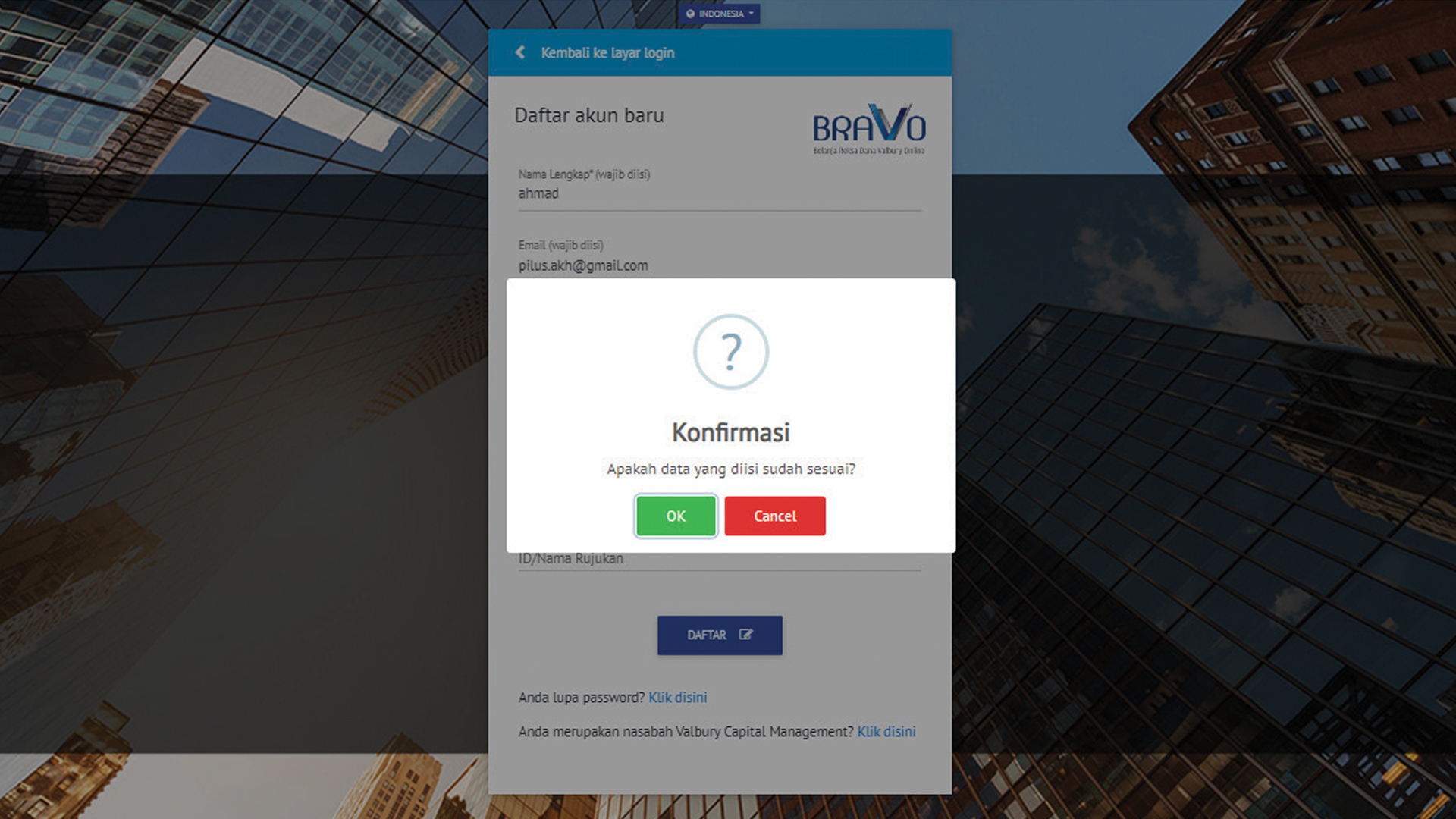
- Click OK if the data is correct.
- You will receive an OTP Code which we will send to your email
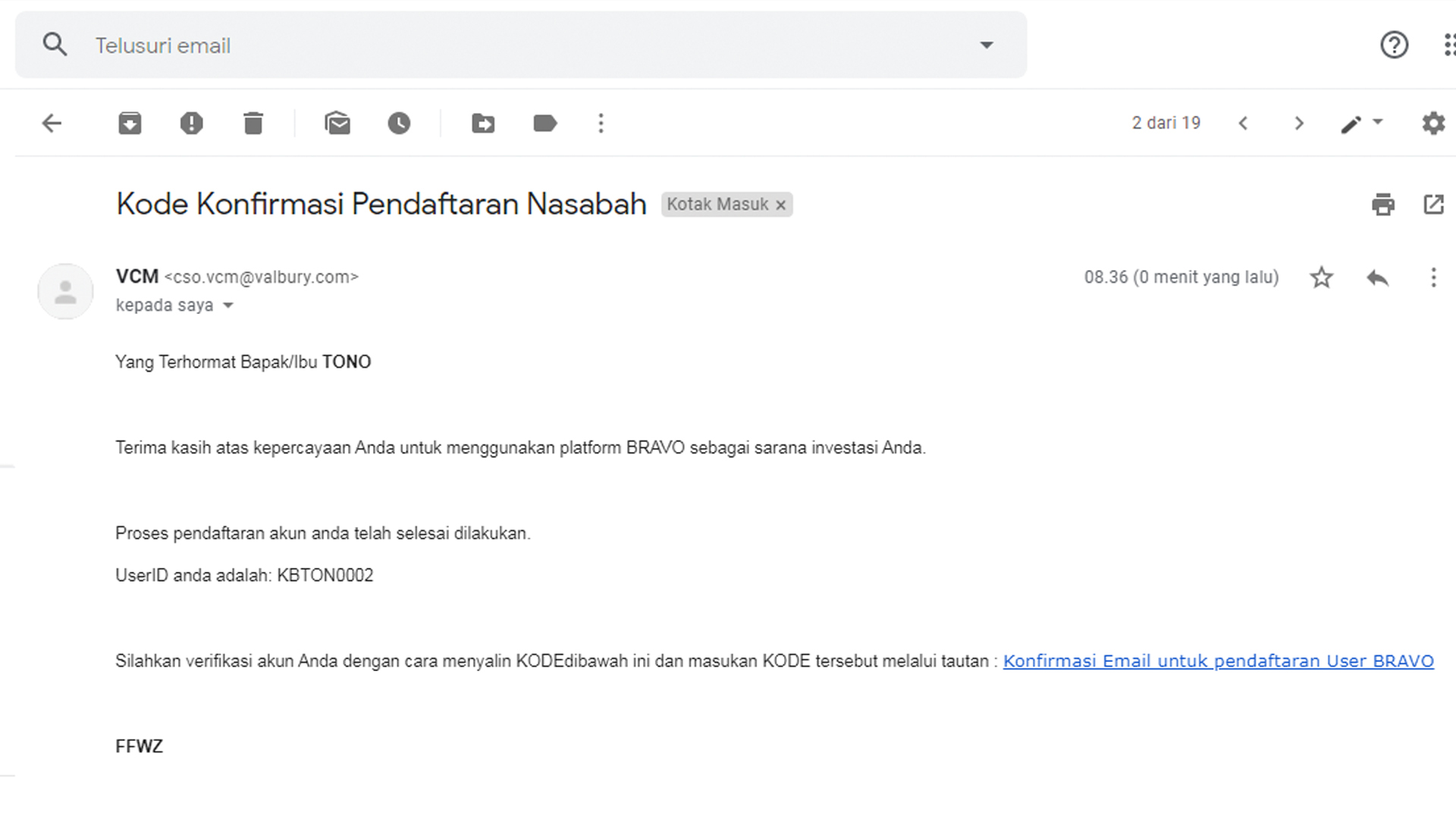
Step 5
- Copy the OTP code then enter it on the confirmation form page on the BRAVO website.
- Click the link : Email confirmation for Online Mutual Fund User registration
- Pay attention to the "USER ID" listed in the email
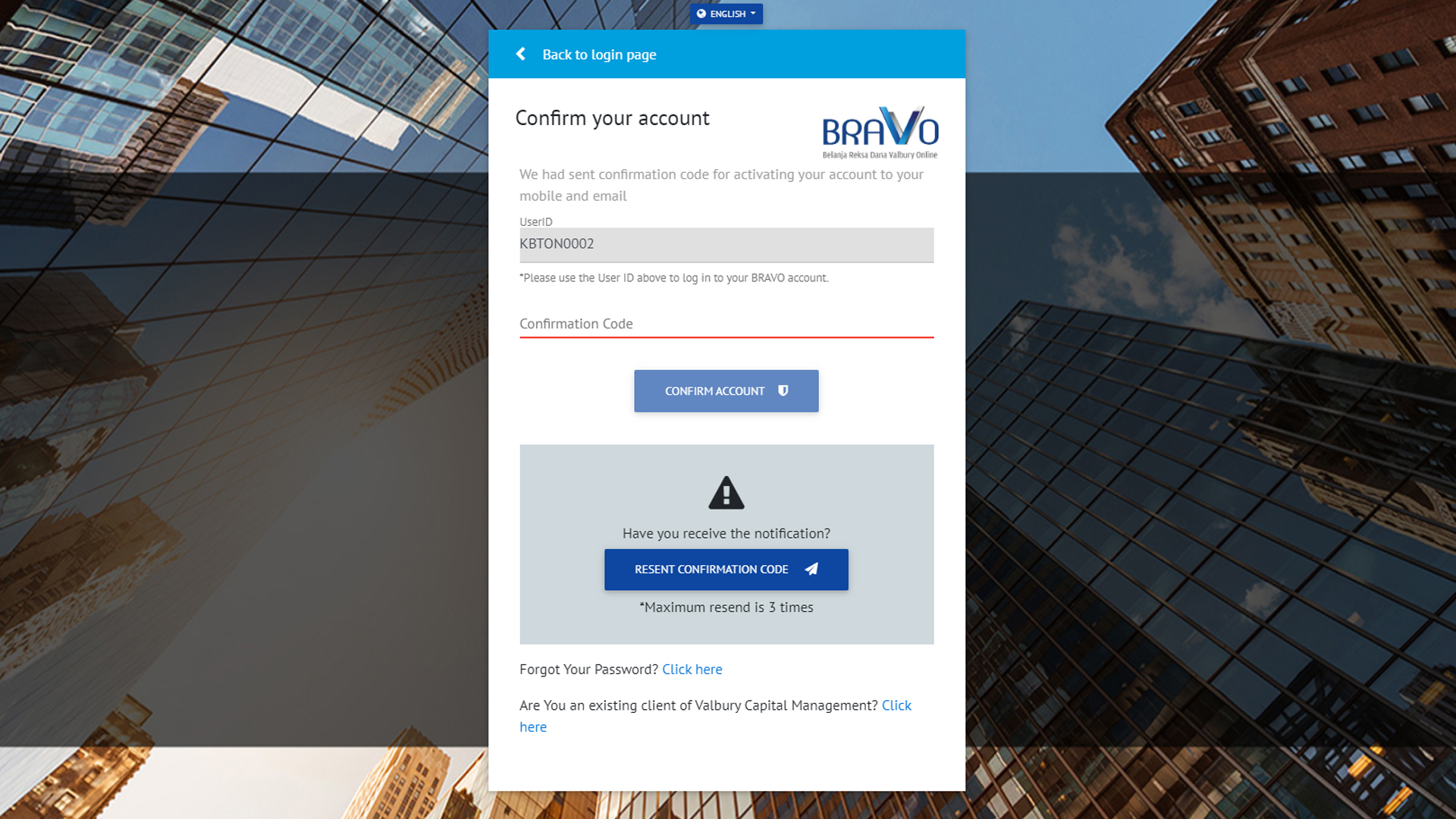
Step 6
- Enter the OTP / Confirmation Code that was sent, then click the "CONFIRM ACCOUNT" button
(If you have not received the Confirmation Code, please click the button "RESEND CONFIRMATION CODE") - Click the "OK" button on the Verification Success notification
- Pay attention to the "USER ID" listed on the account confirmation page (Same as the one listed on the OTP code email)
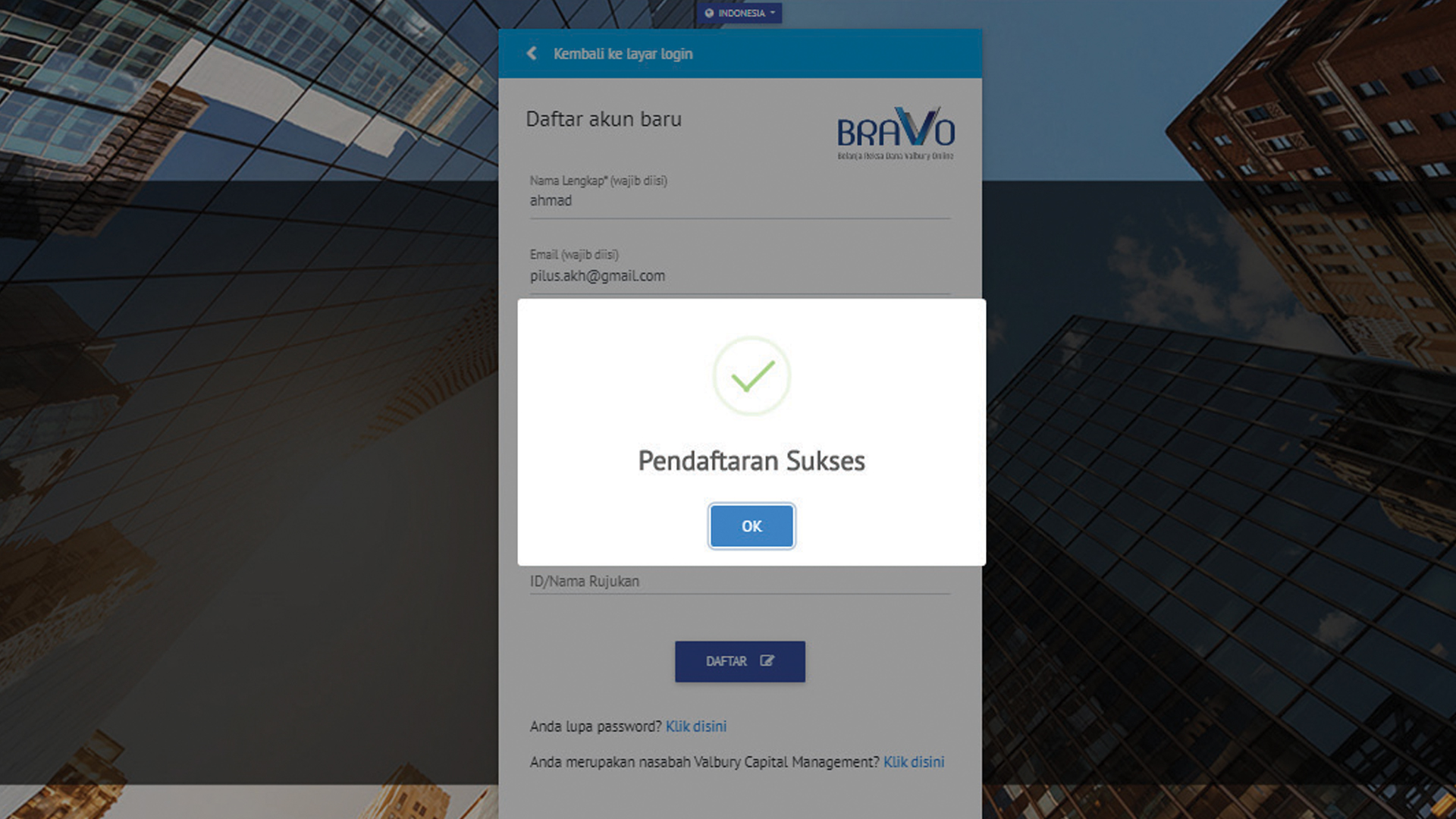
Step 7
- Registration successful
- Now you can log in
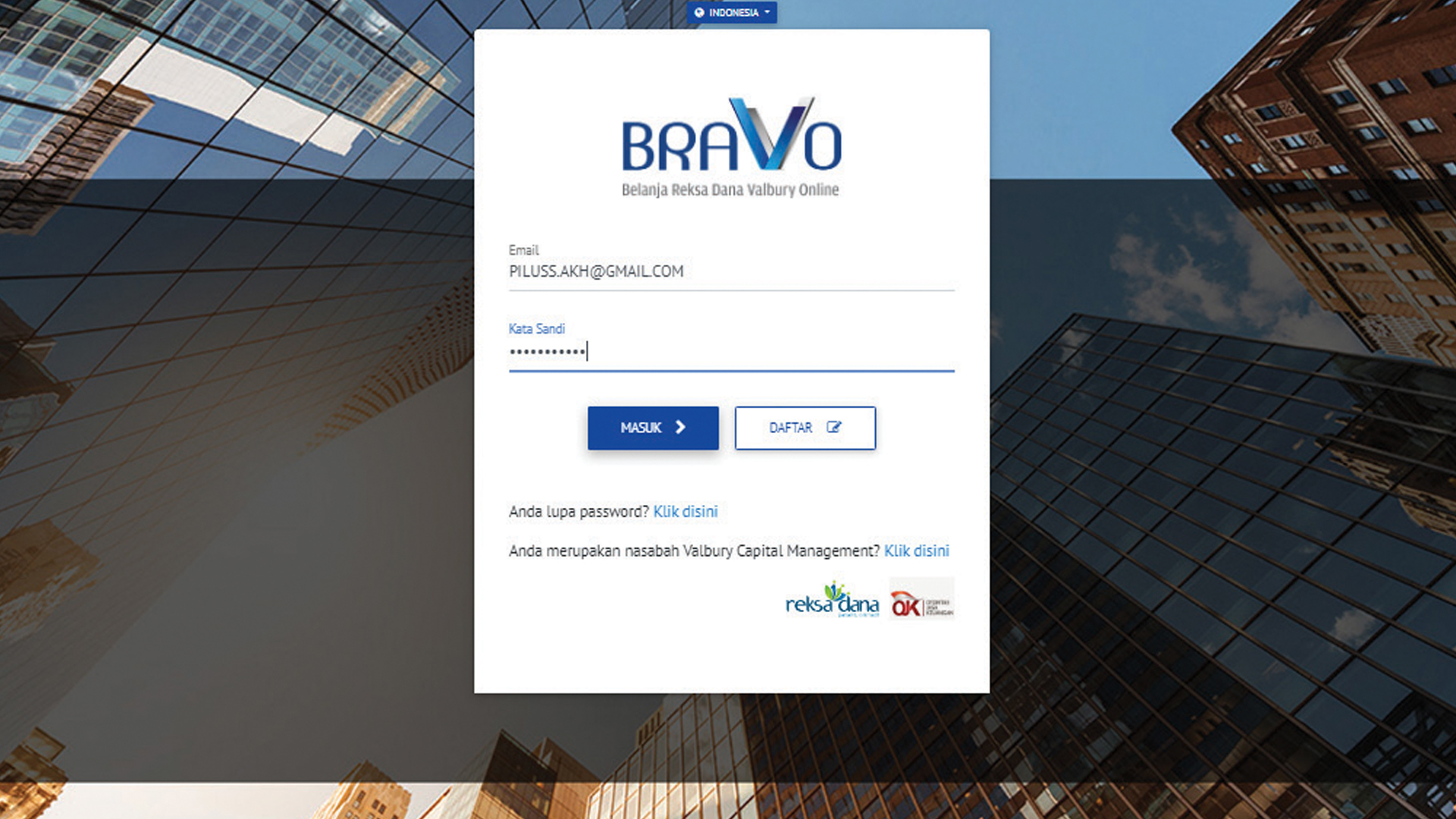
Step 1
- Open Website
- Input email that has been registered at BRAVO
- Input password
- Click button "LOG IN"
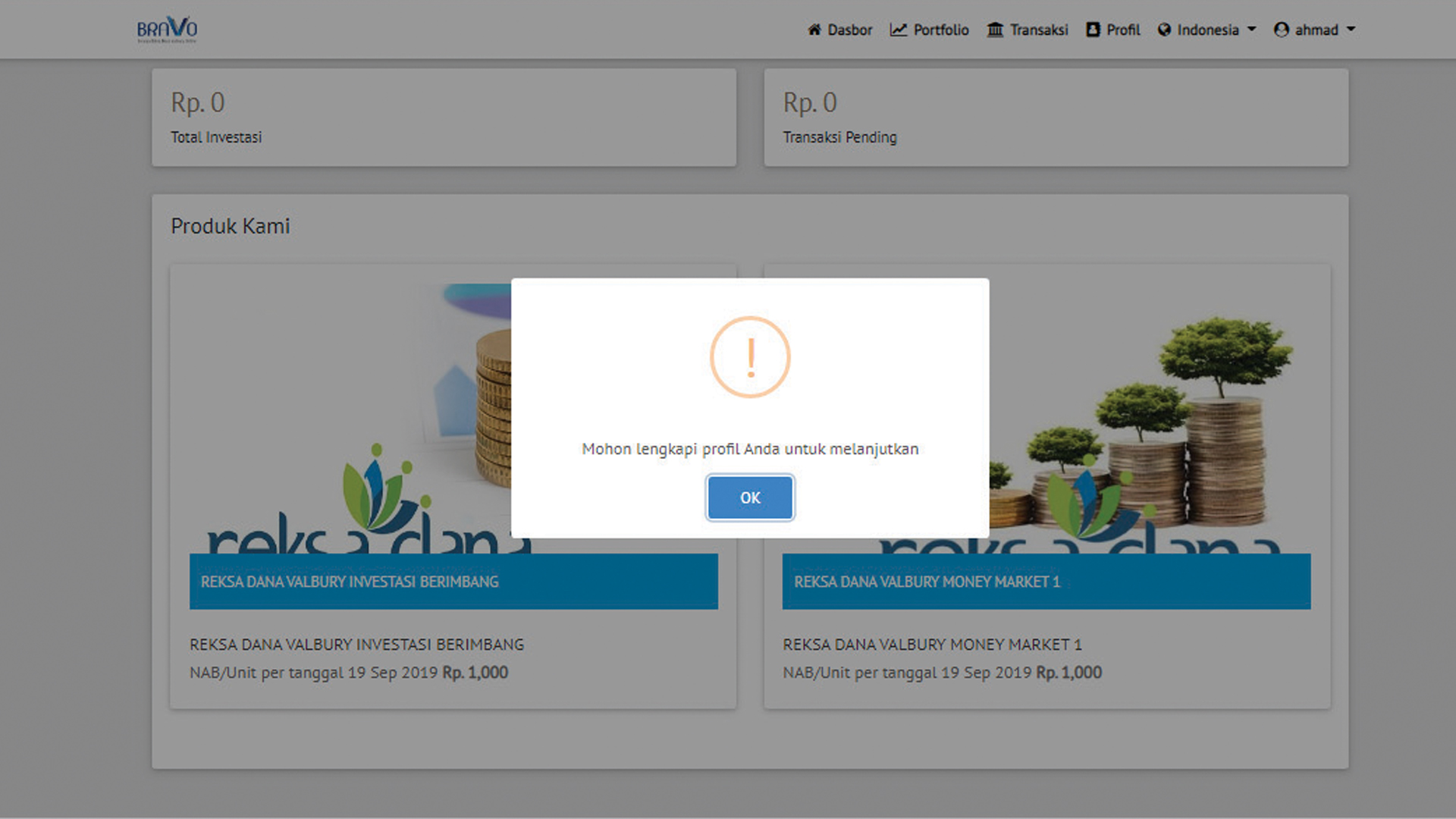
Step 1
- Log In to the BRAVO account
- Select the Profile menu
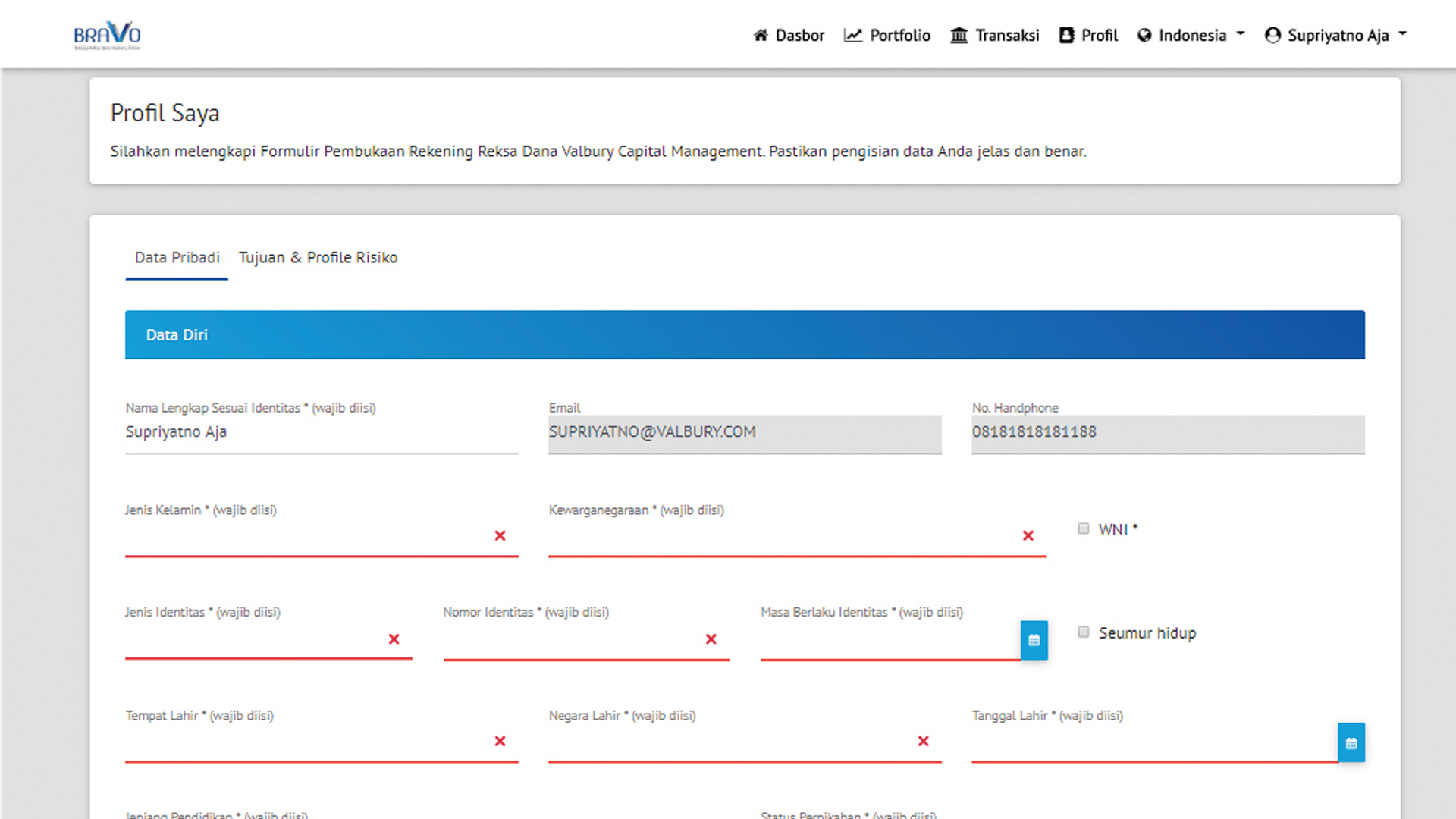
Step 2
- Fill in your personal data such as Name, Place & Date of Birth, Citizenship, Marital Status, Birth Mother's Name, NPWP, and others.
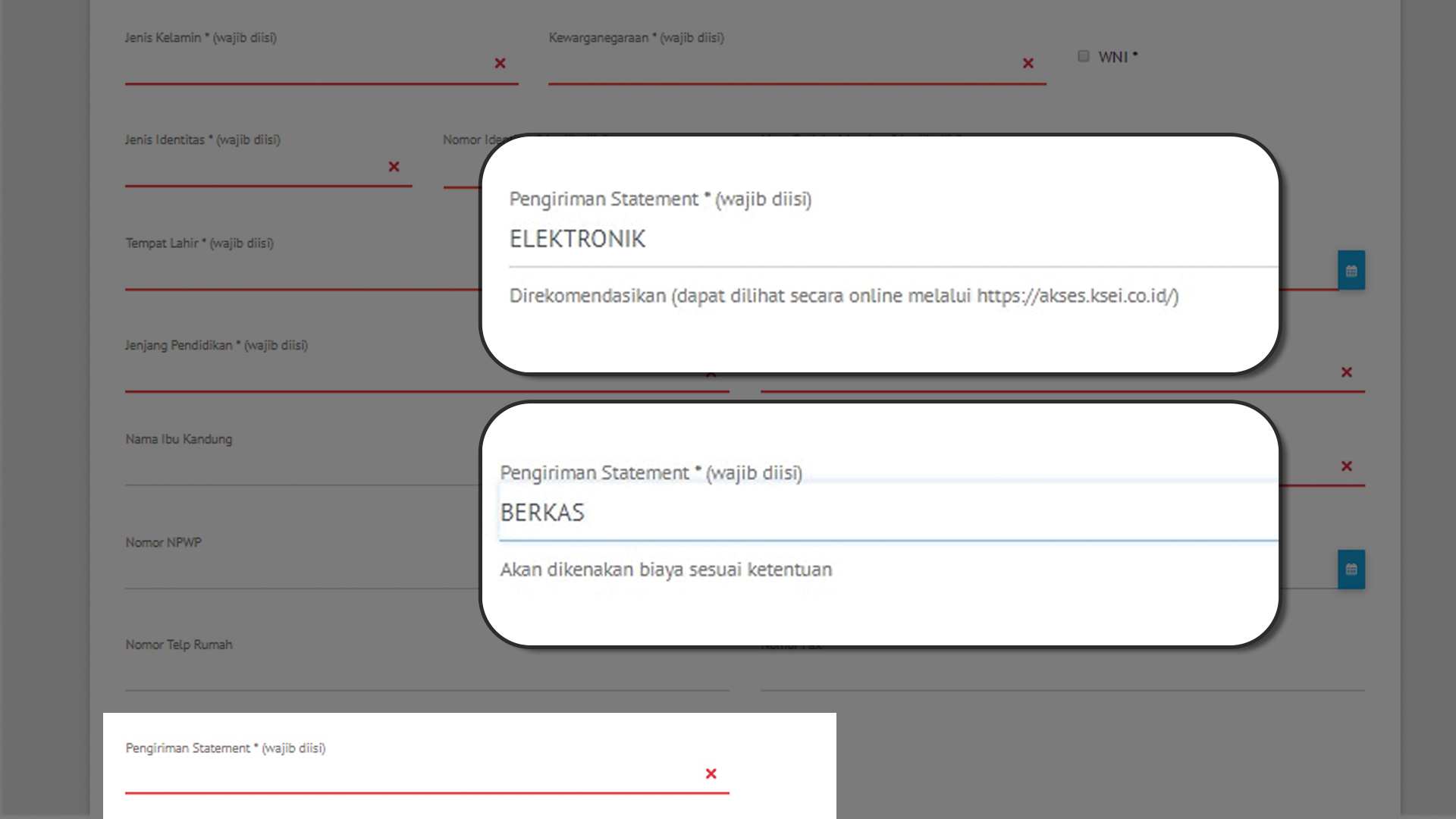
Step 3
Please choose a Statement Shipping method :
- "E-STATEMENT" Recommended (can be viewed online via https://akses.ksei.co.id/)
- "HARD COPY" Will be charged as on terms and agreement
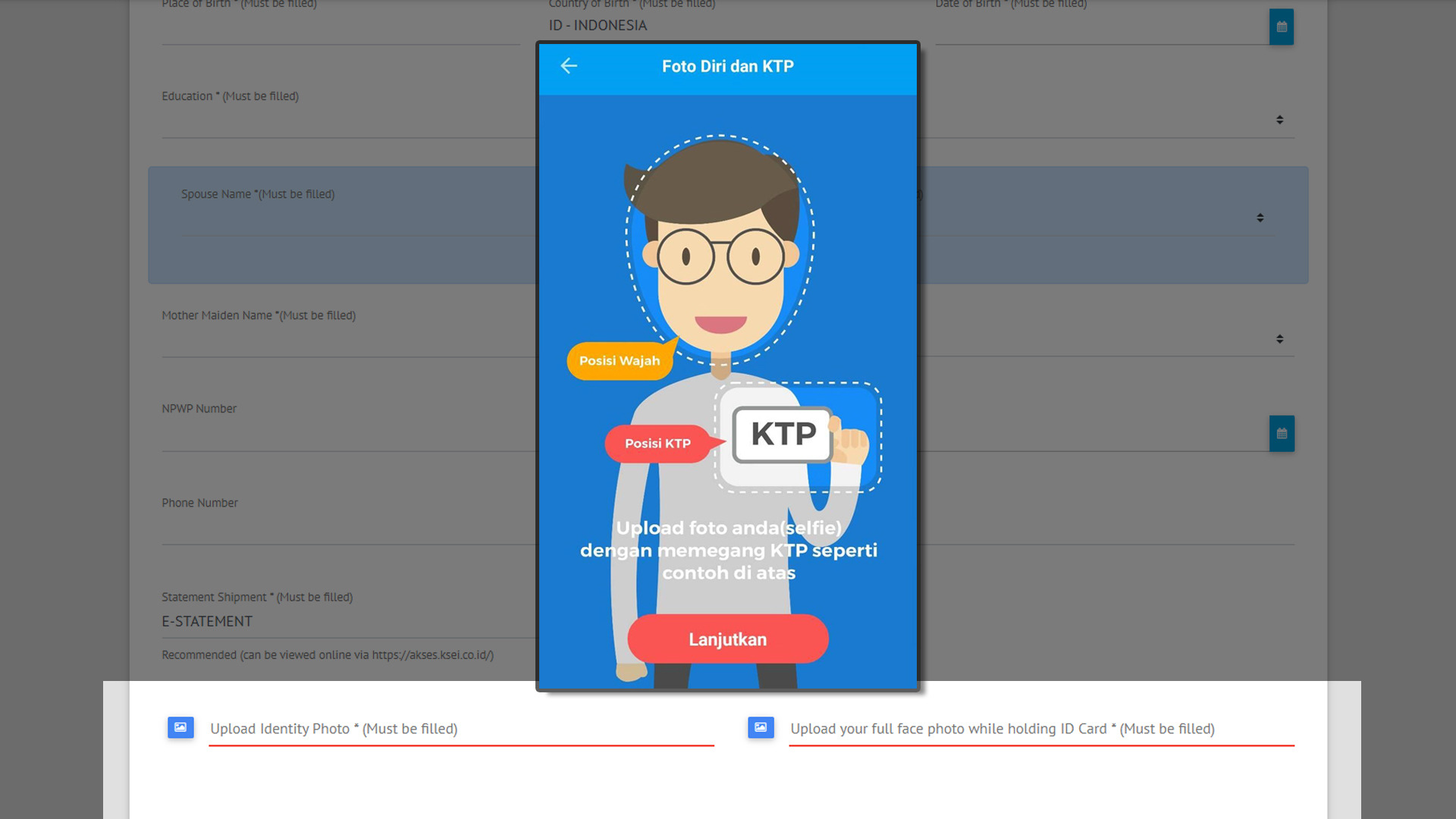
Step 4
- Upload a photo of your identity card (KTP / PASSPORT)
- Upload a selfie holding your ID Card (Please be aware not to cover the signature part)
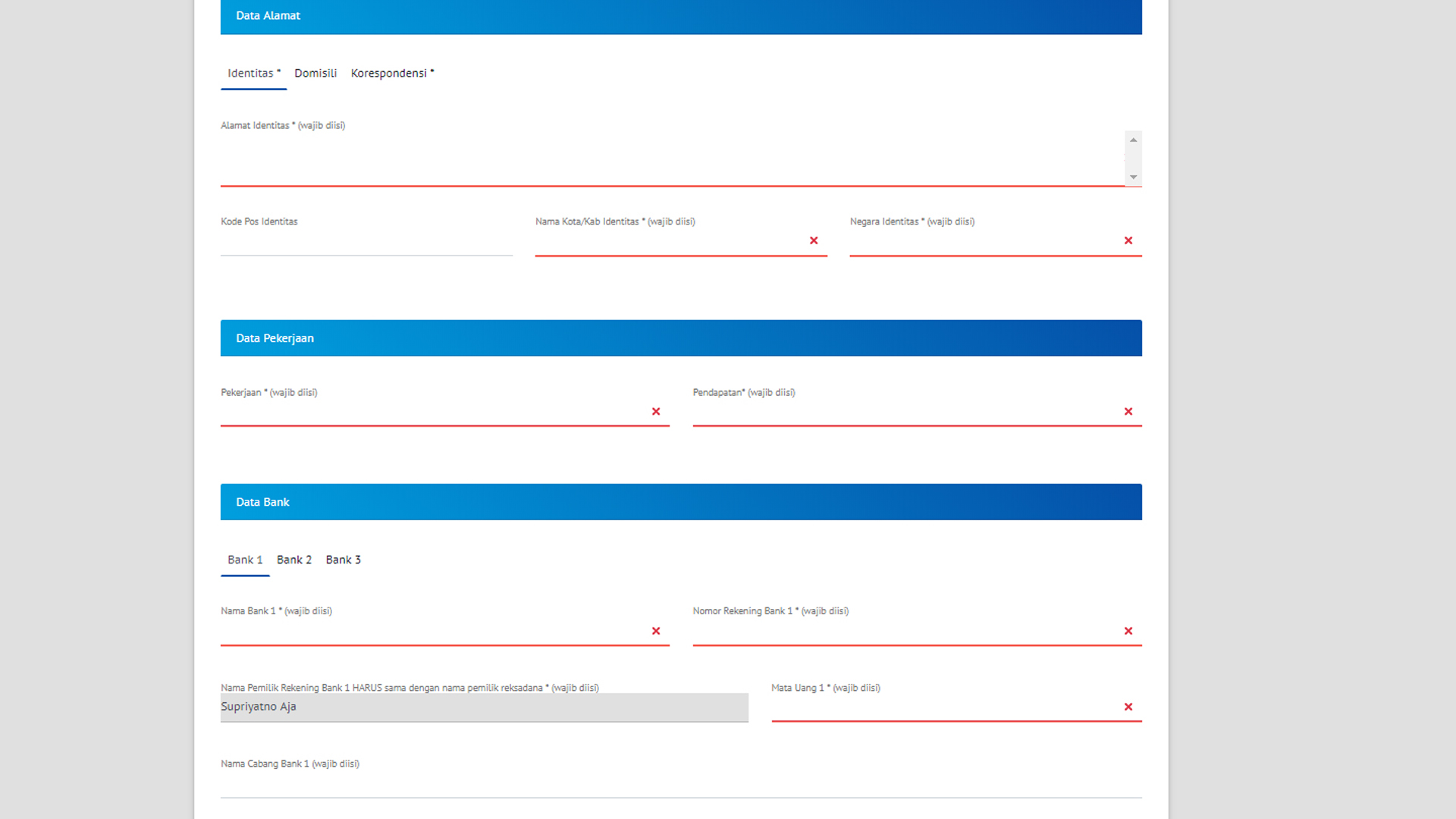
Step 5
- Please complete other data such as Occupation, Income and Correspondence Address.
- Also fill in your bank data (bank name, account number and others).
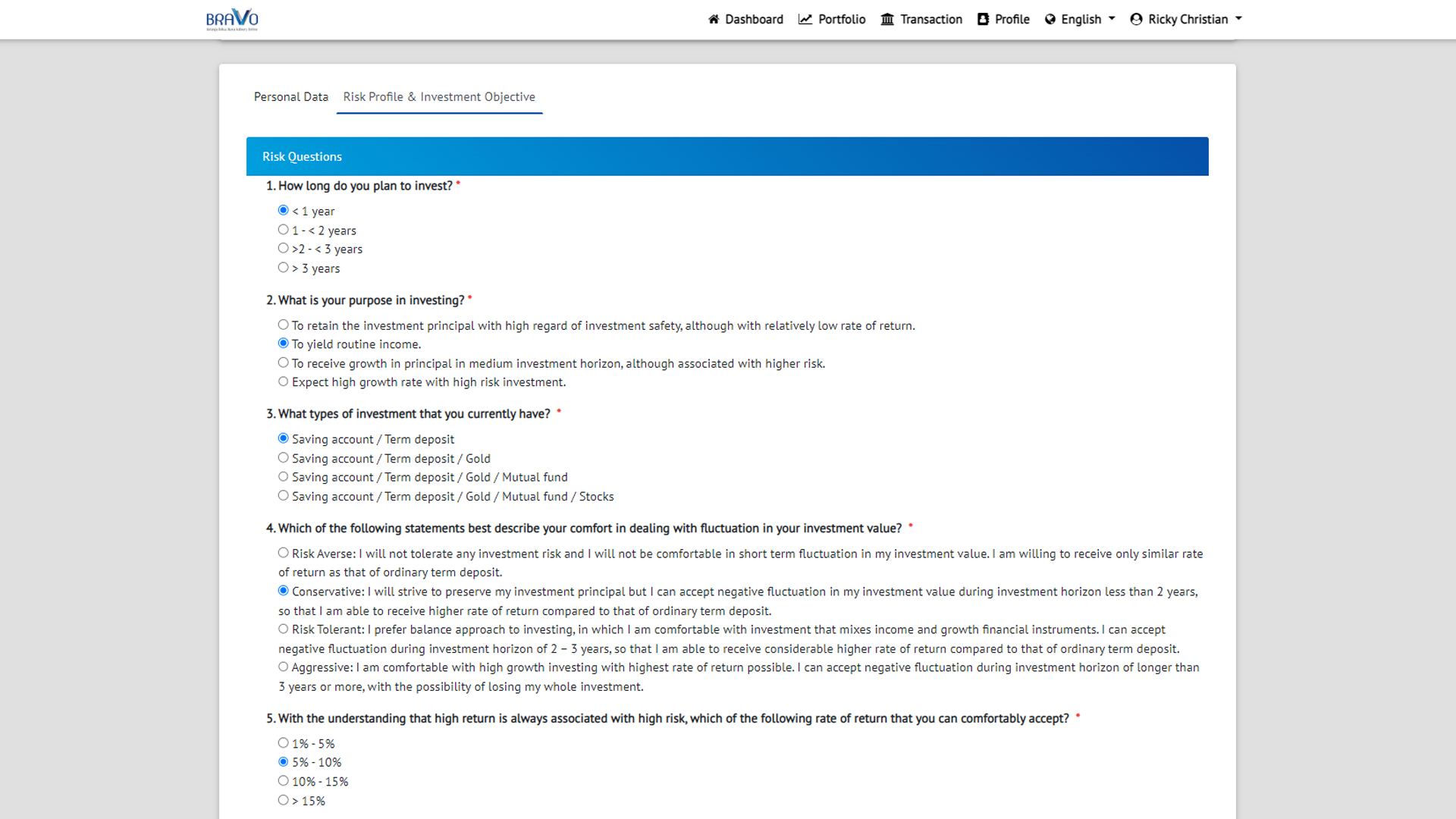
Step 6
- Please answer a few questions to determine your risk profile.
- Please choose one of the four answer choices provided.
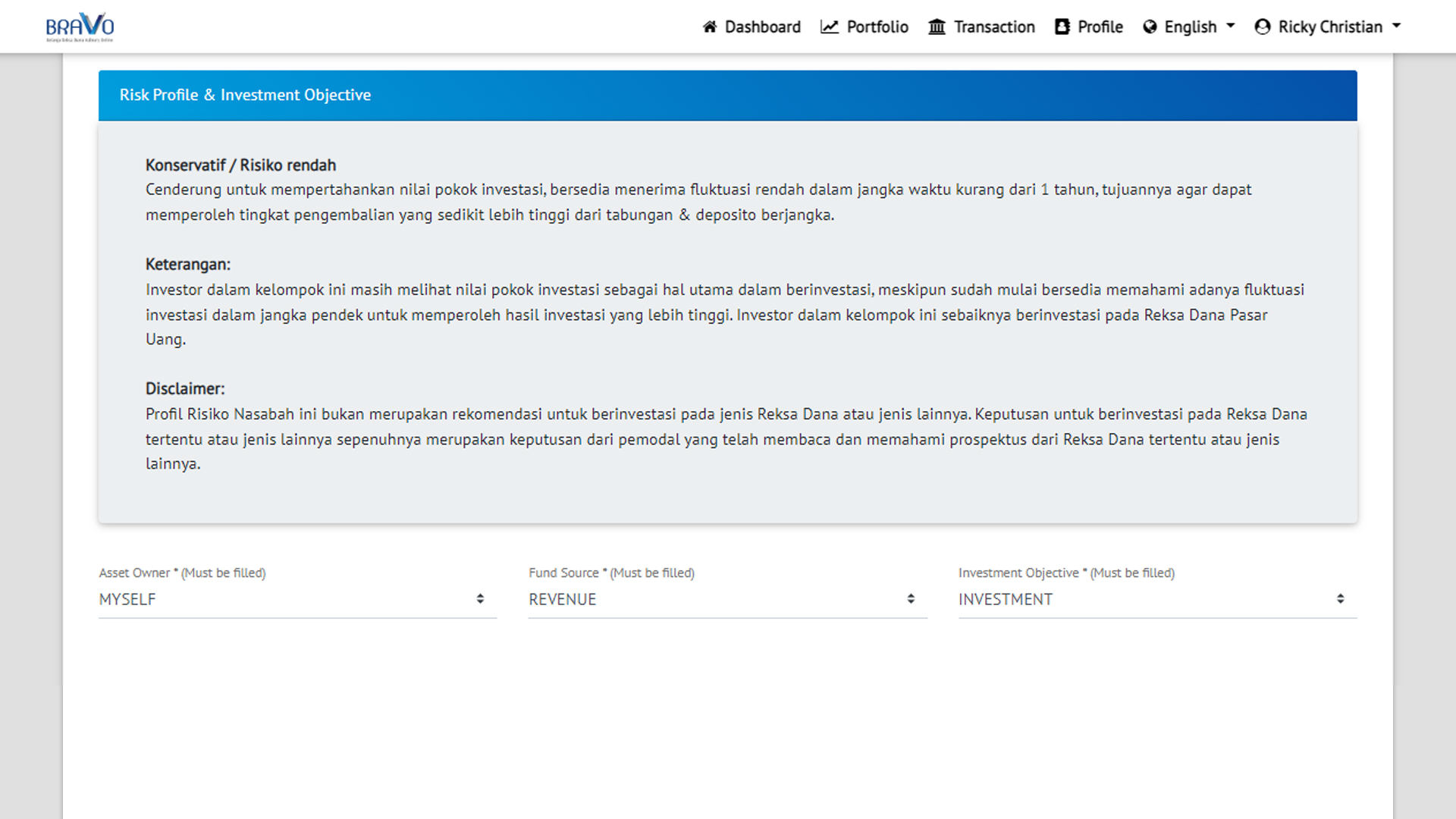
Step 7
- Fill in your investment goals.
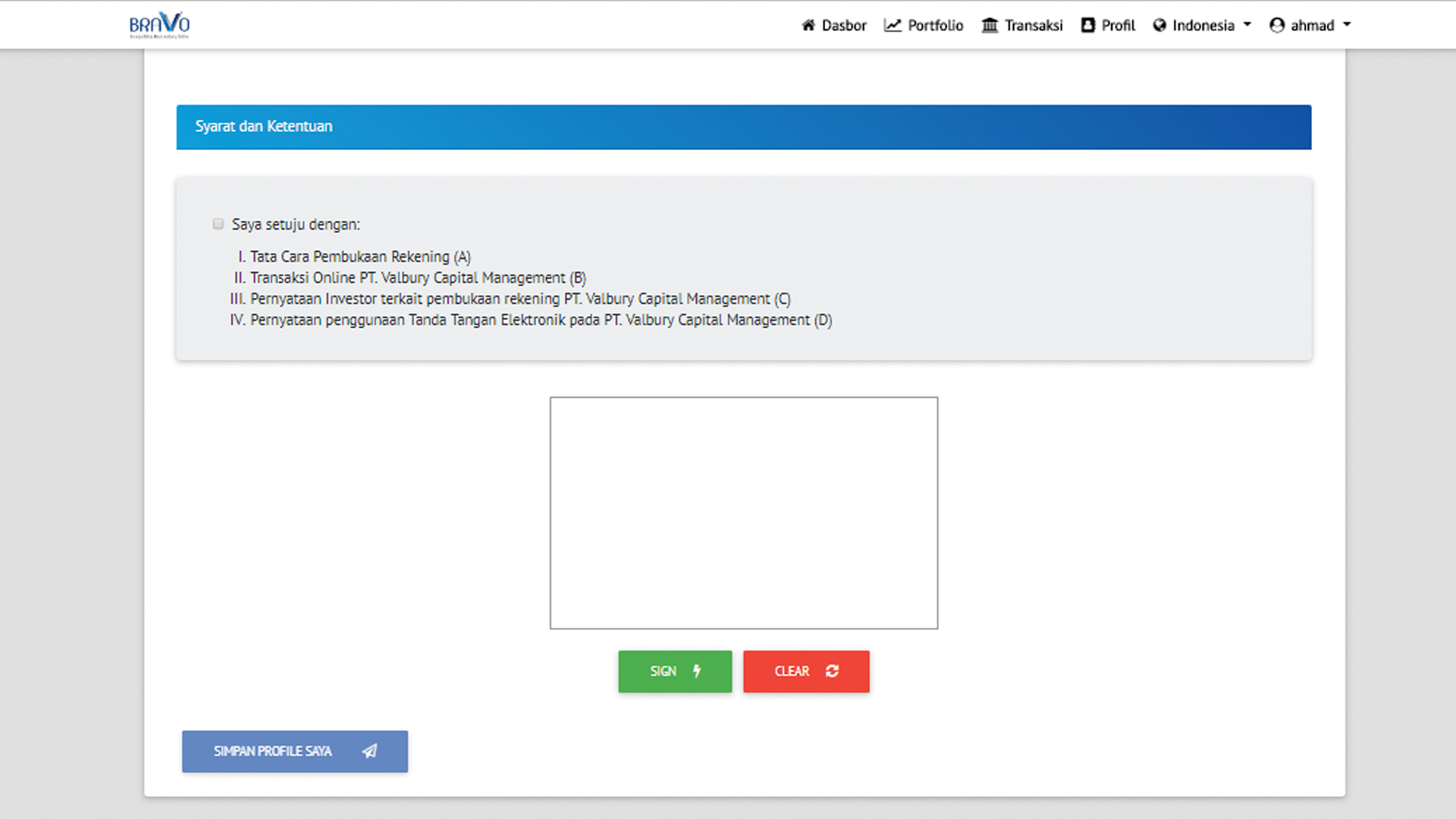
Step 8
- Place a check mark by clicking on the box in the Information section of the Terms and Conditions imposed by PT Valbury Capital Management (VCM)
- Sign in the signature column provided, make sure the signature matches your Identity Card (digital signature), then press the "Sign" button
- Press the button "SAVE MY PROFILE"
- Press the "OK" button and the process of filling in your data or profile is complete.
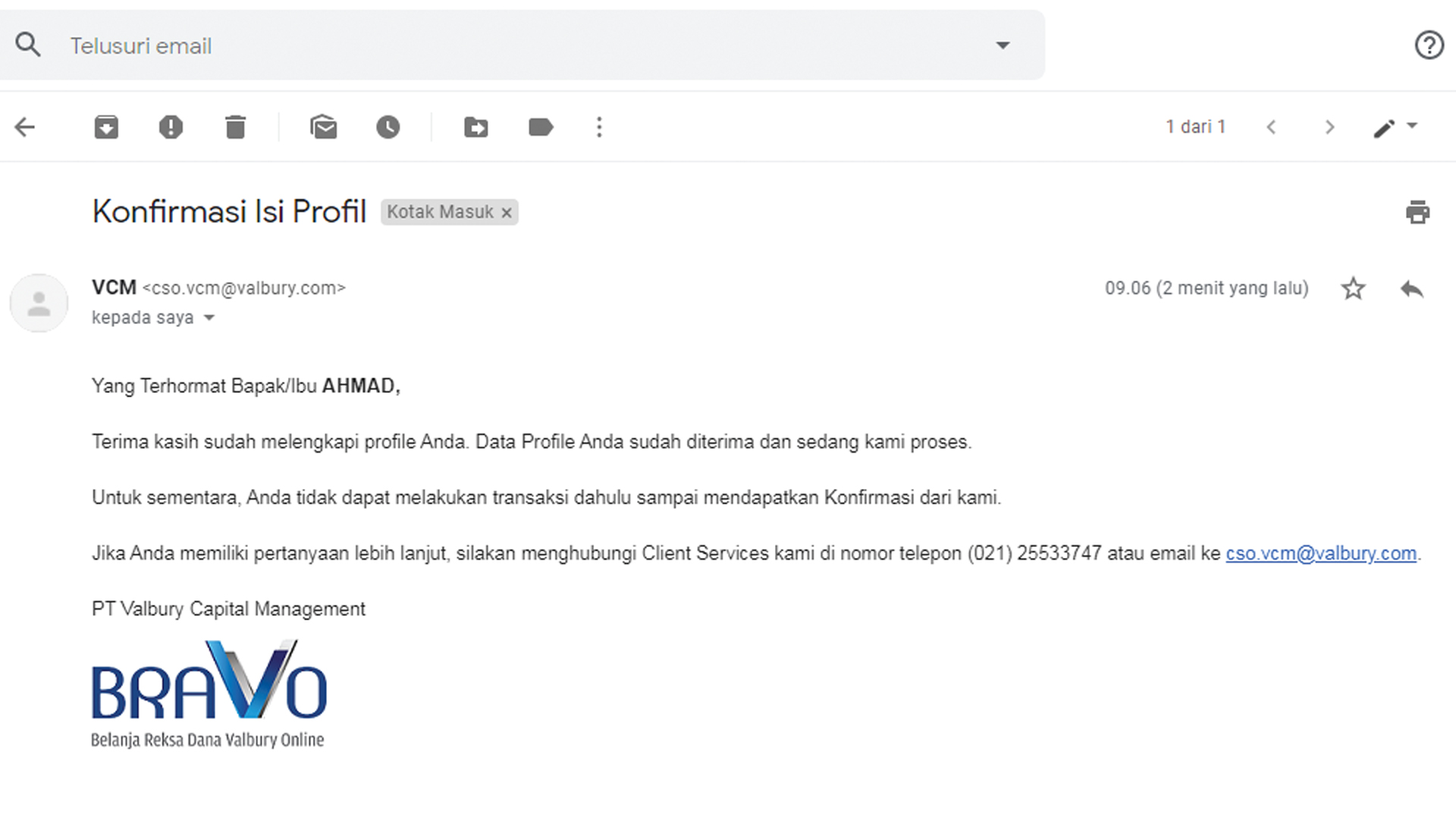
Step 9
- Your profile has been accepted by the BRAVO Team. Then you will get confirmation again to be able to start trading.
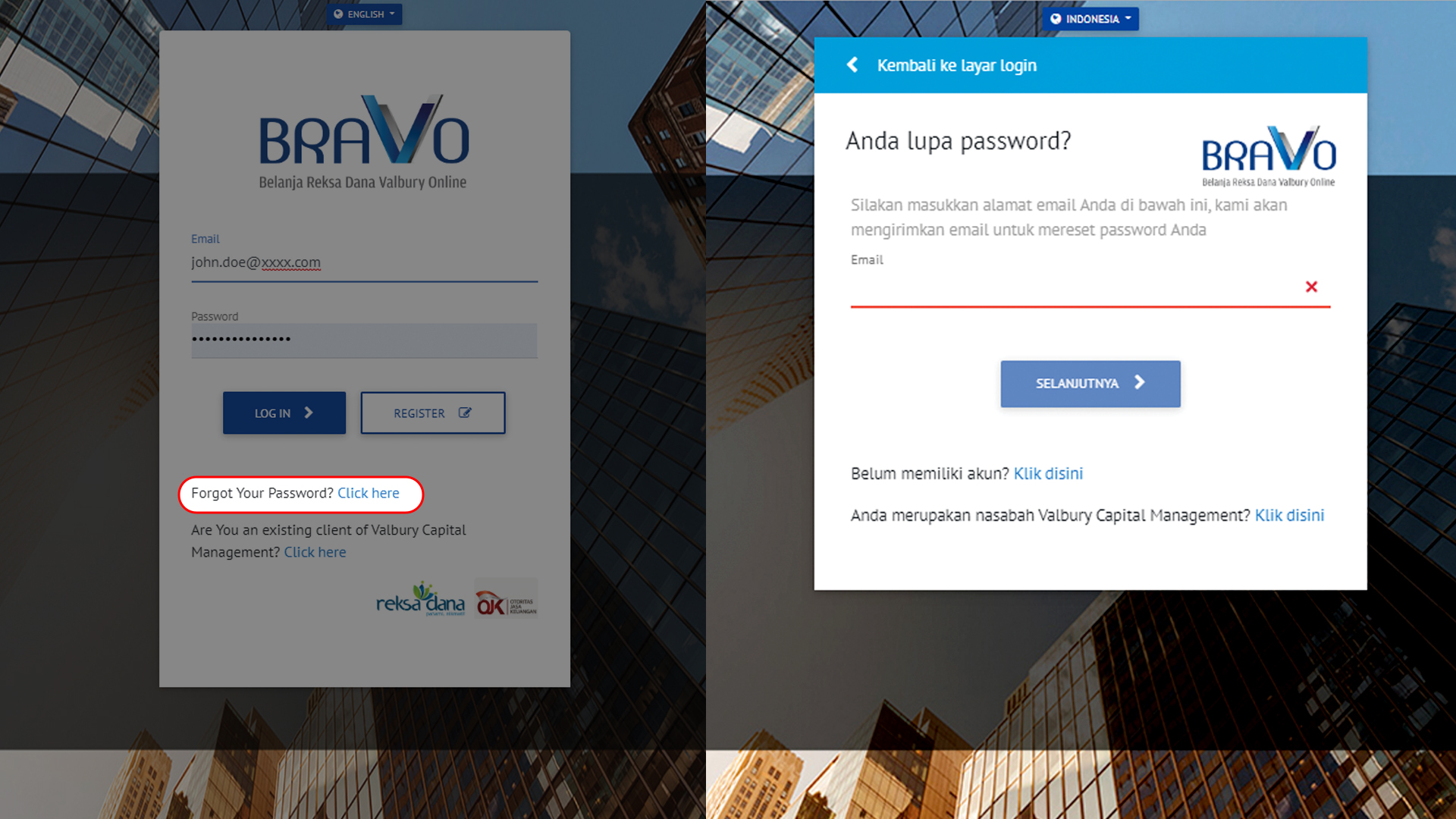
Step 1
- Click on the section "You Forgot Password? Click here"
- Enter your email address
- Press the "NEXT" button
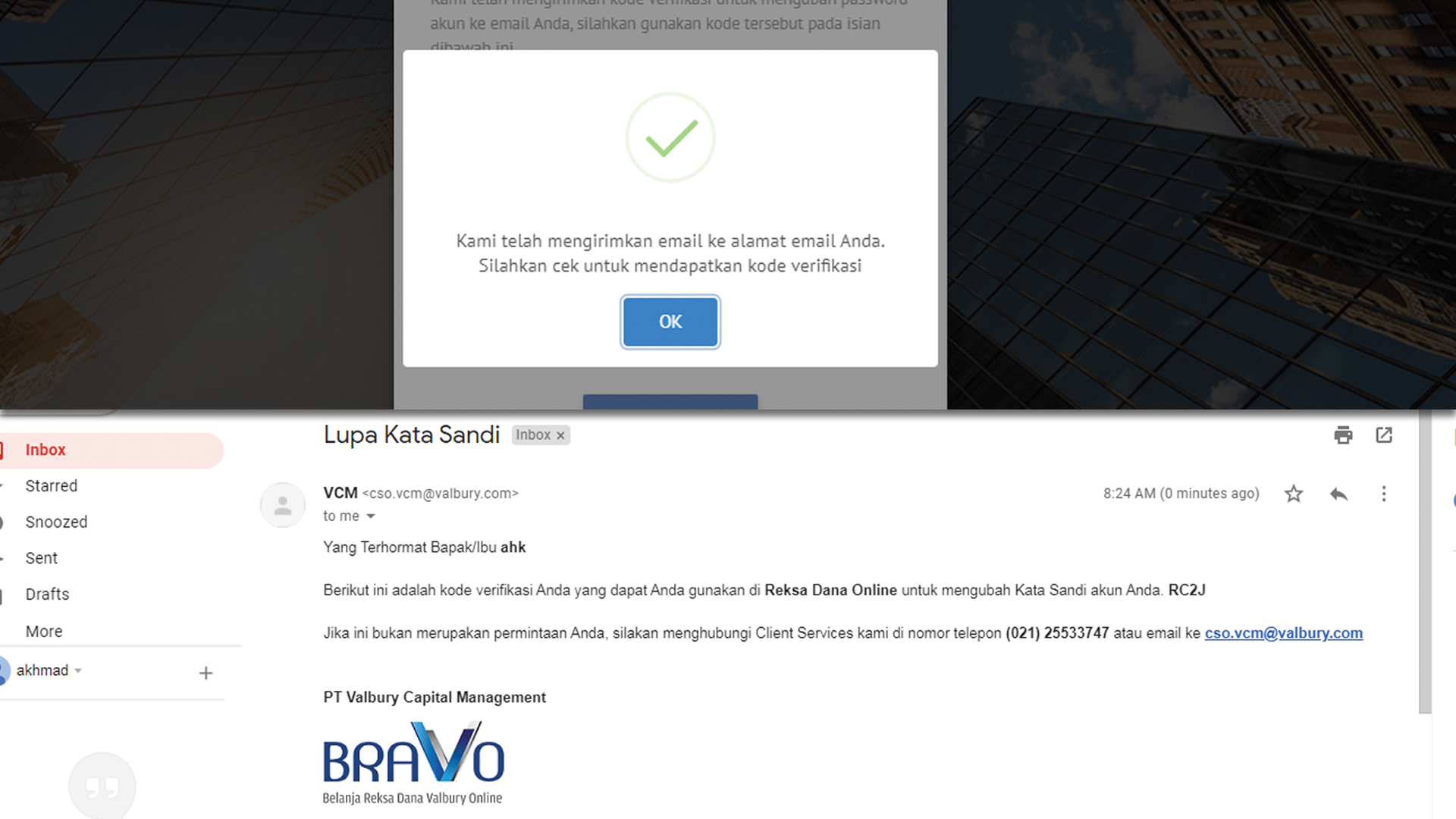
Step 2
- You will receive an OTP code sent to your email address.
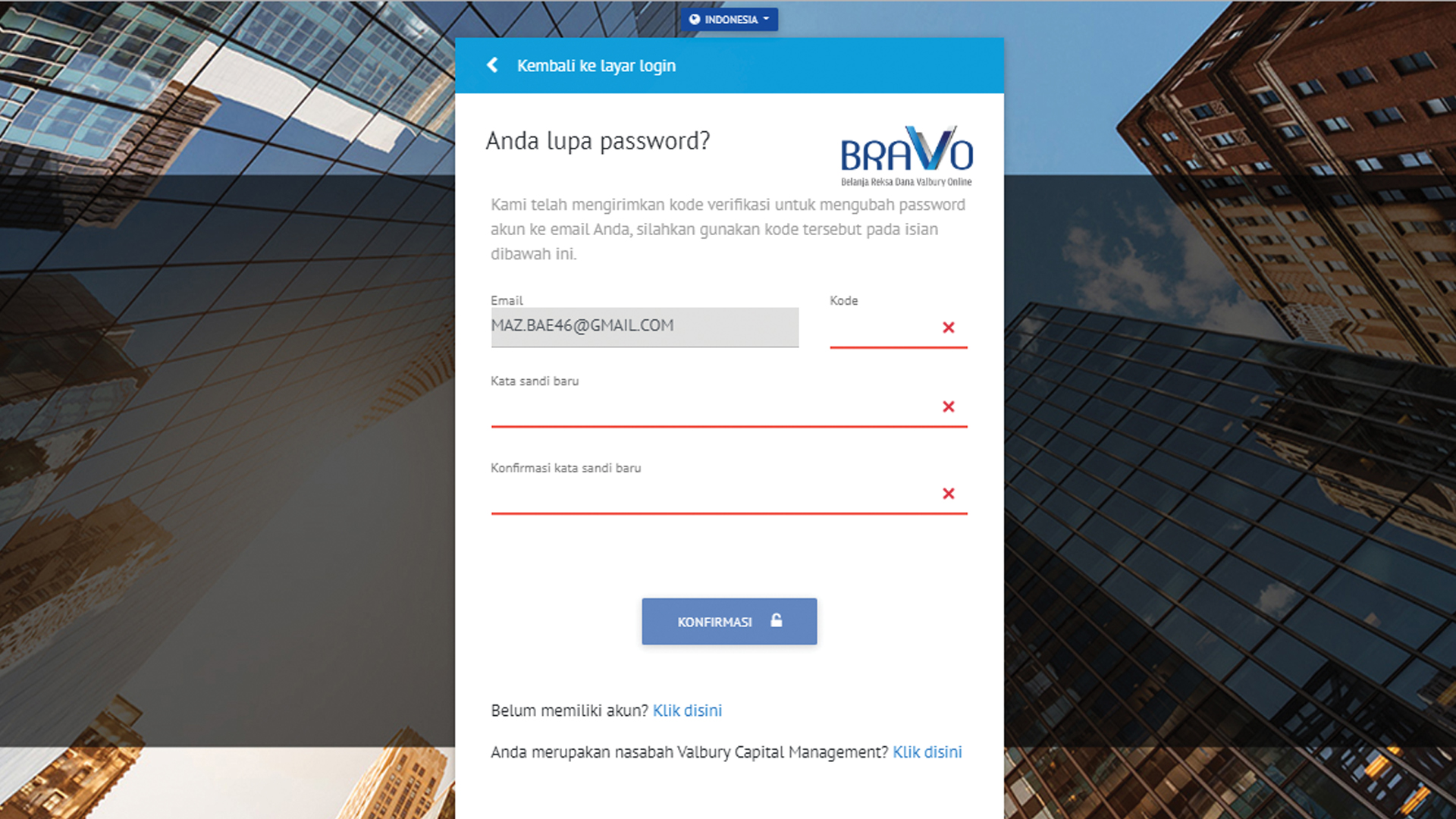
Step 3
- Enter the OTP code that was sent to your email.
- Please enter a new password and confirm your new password.
- Press the button "CONFIRM".
Start investing to achieve your investment goals with BRAVO
Commitment and consistency in investing in Valbury mutual funds as a modern way of saving as a form of achieving your investment goals.
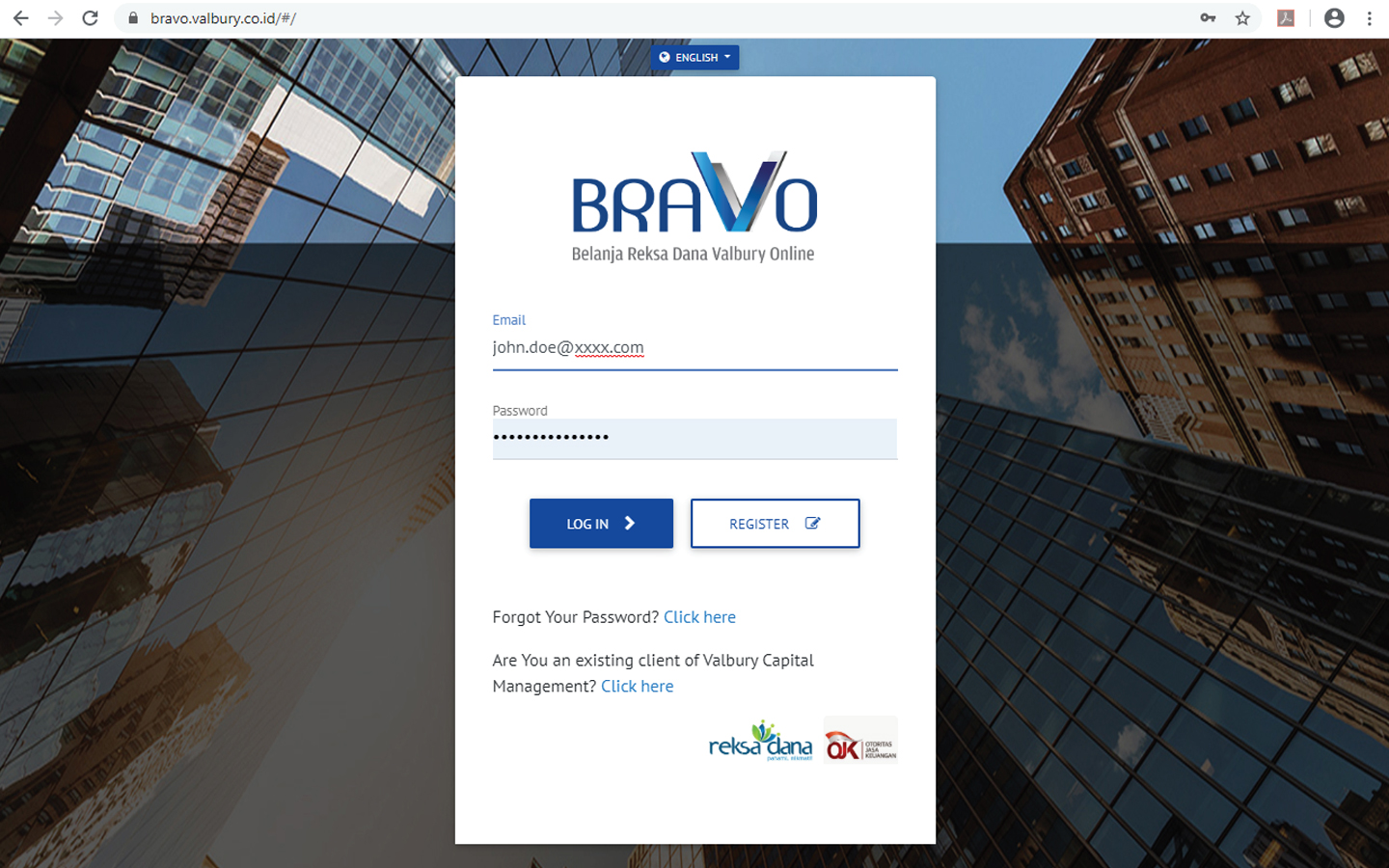
Step 1
LOG IN to BRAVO Account. Input your Email & Password.
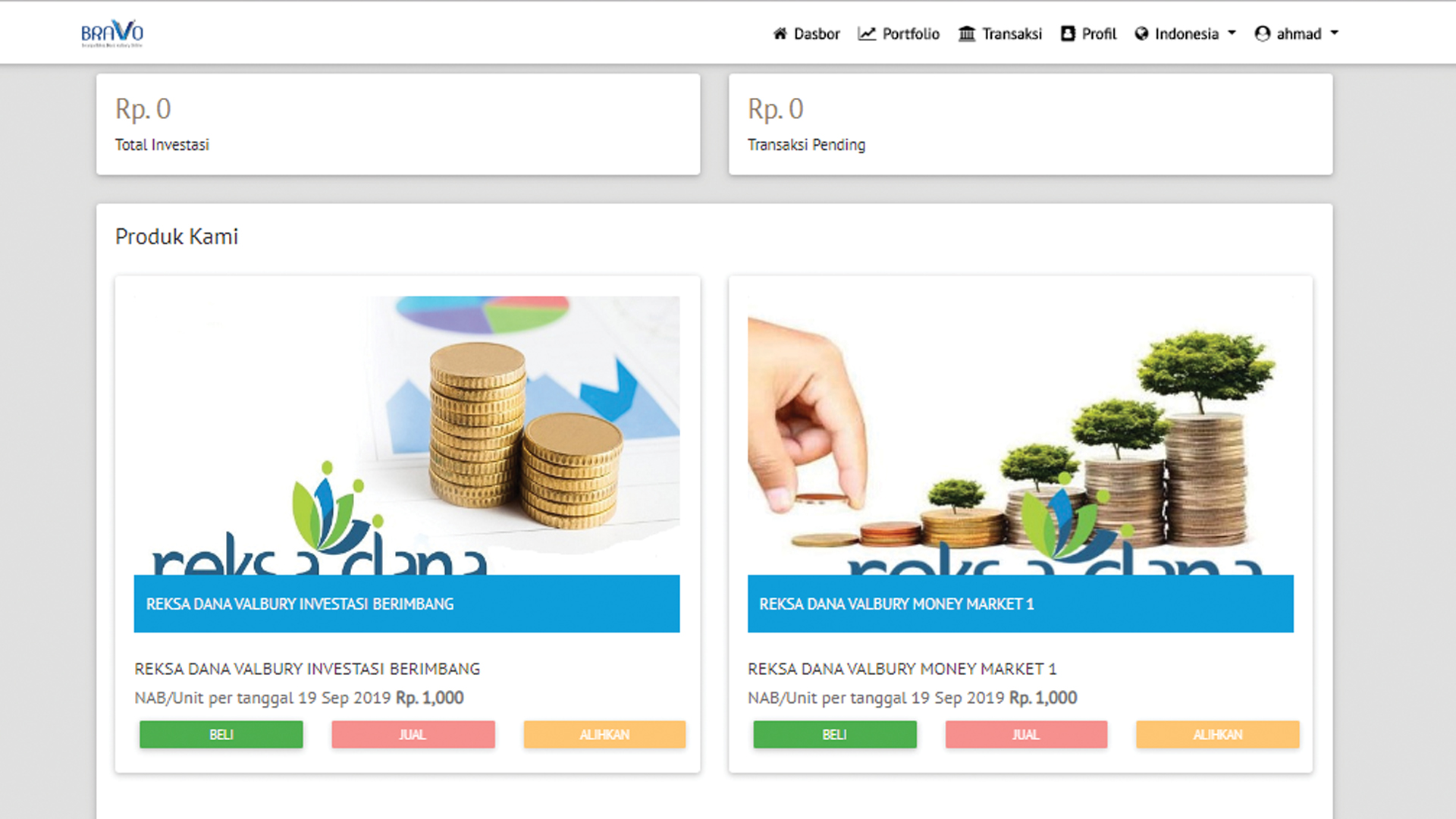
Step 2
- Select the Mutual Fund Product that you want to buy.
- Click on the product image for product details.
- If you already know the Mutual Fund product you want, please press the "SUBSCRIBE" button
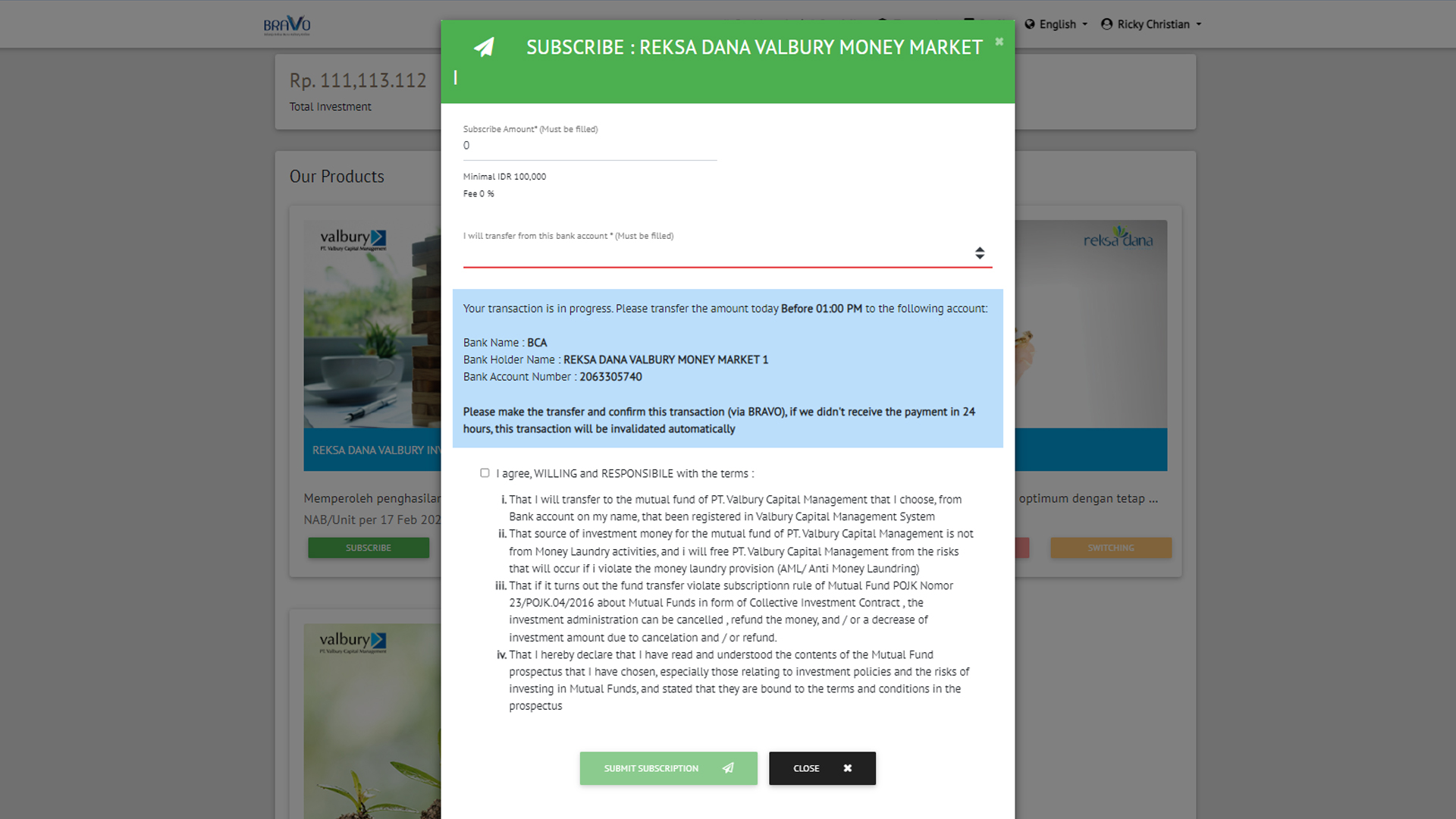
Step 3
- Please fill in the Mutual Fund Purchase Amount on the Purchase Form.
- Please read and understand in advance the Terms and Conditions for investing in Mutual Funds at PT KB Valbury Asset Management.
- Put a tick if you agree.
- Press the "SUBMIT SUBSCRIPTION" button.
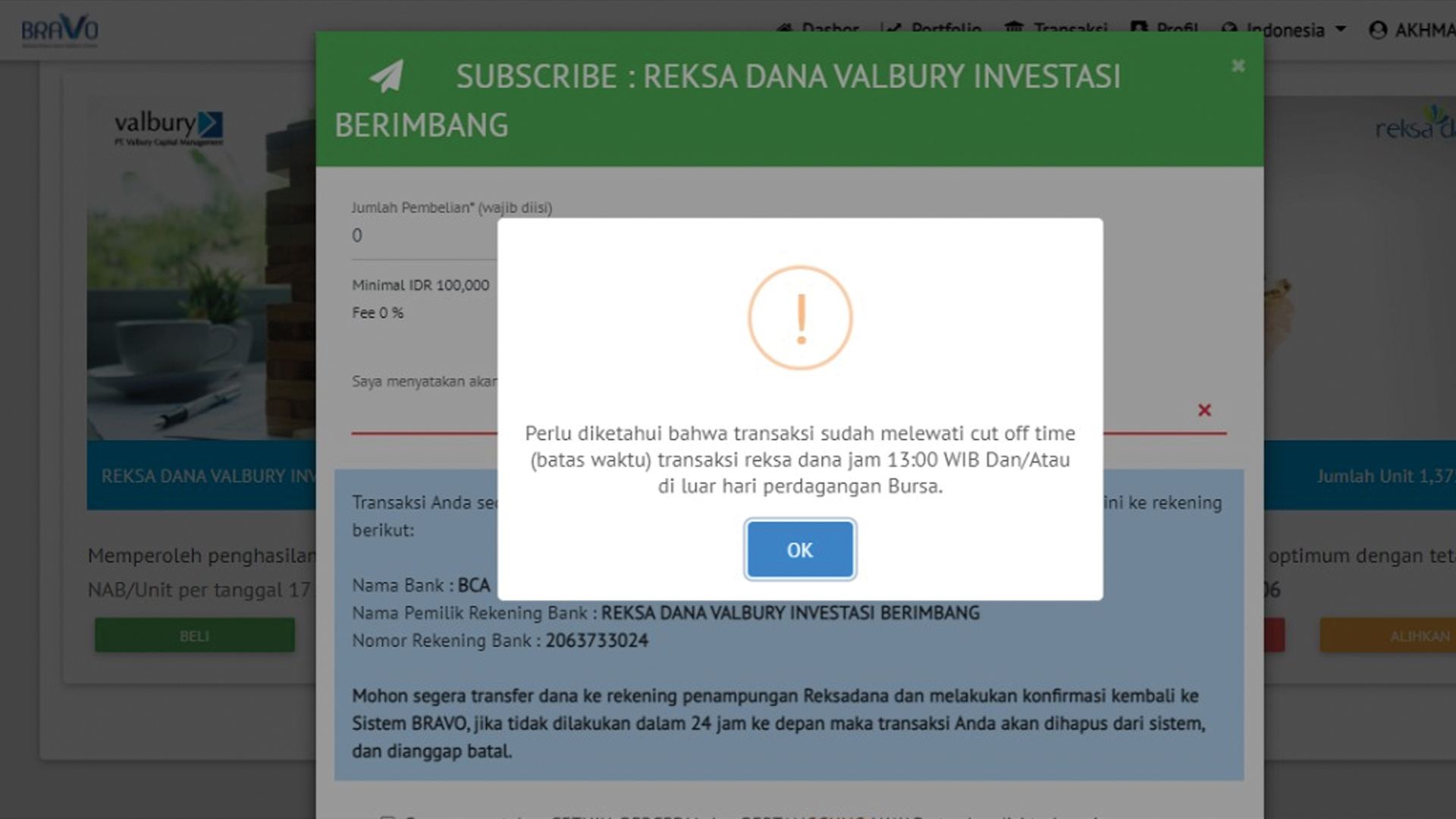
Step 4
- The notification above will appear if the transaction is made past 13.00 or outside the exchange day (past the cut off time / mutual fund transaction deadline).
- Then the transaction will be processed on the next exchange day.
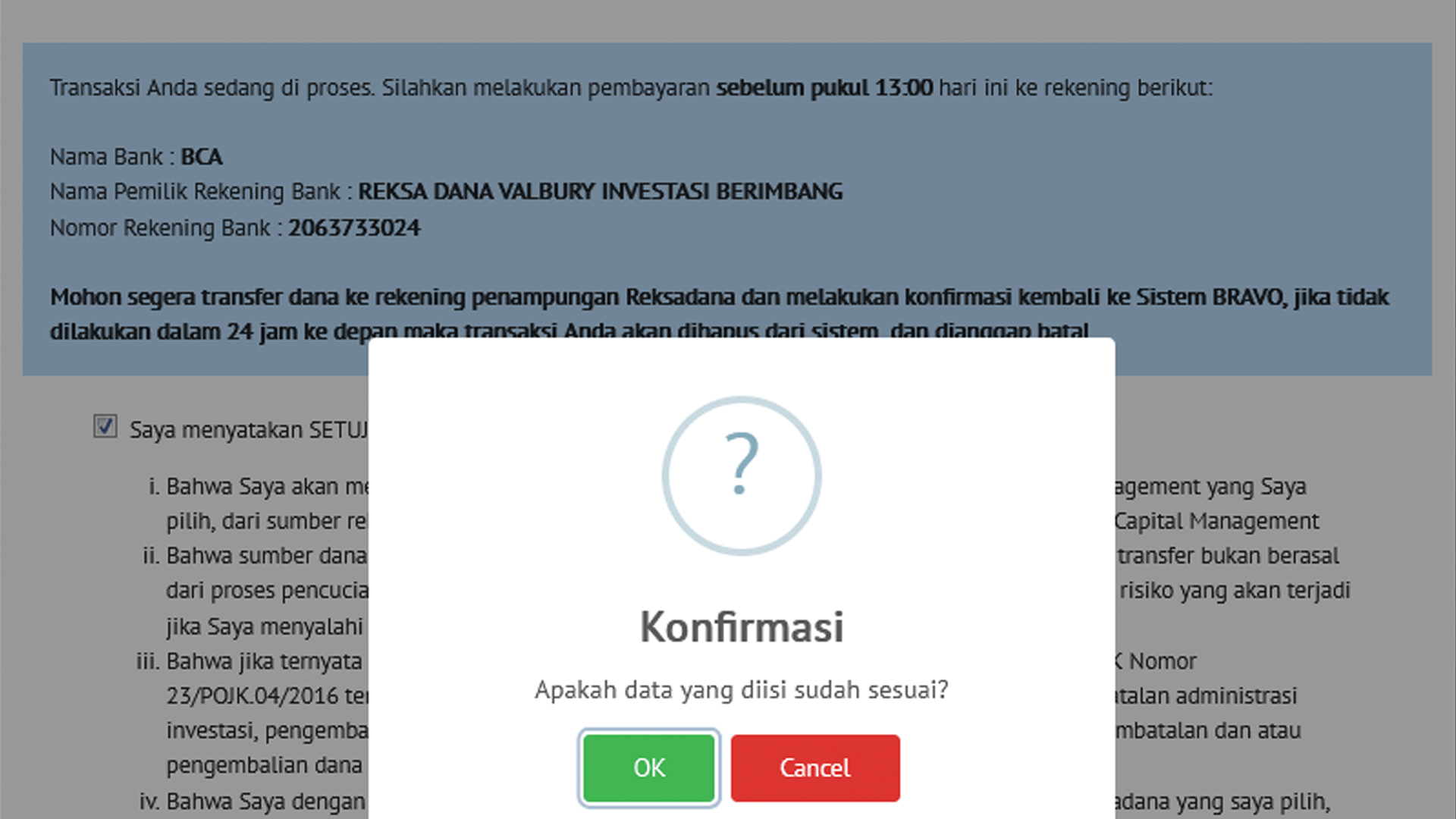
Step 5
- Press the "OK" button to confirm your transaction.
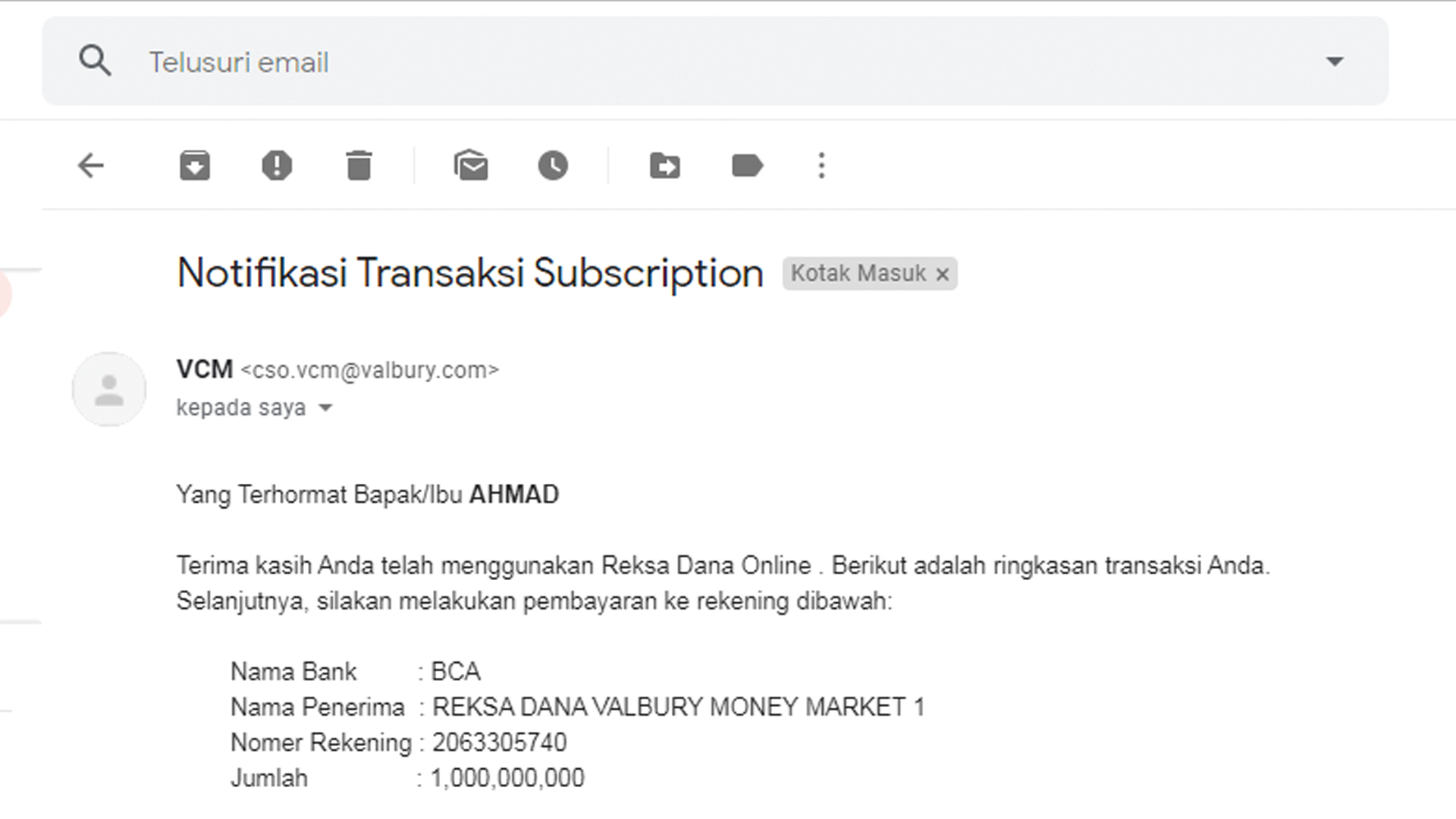
Step 6
- You will receive an email notification regarding your transaction.
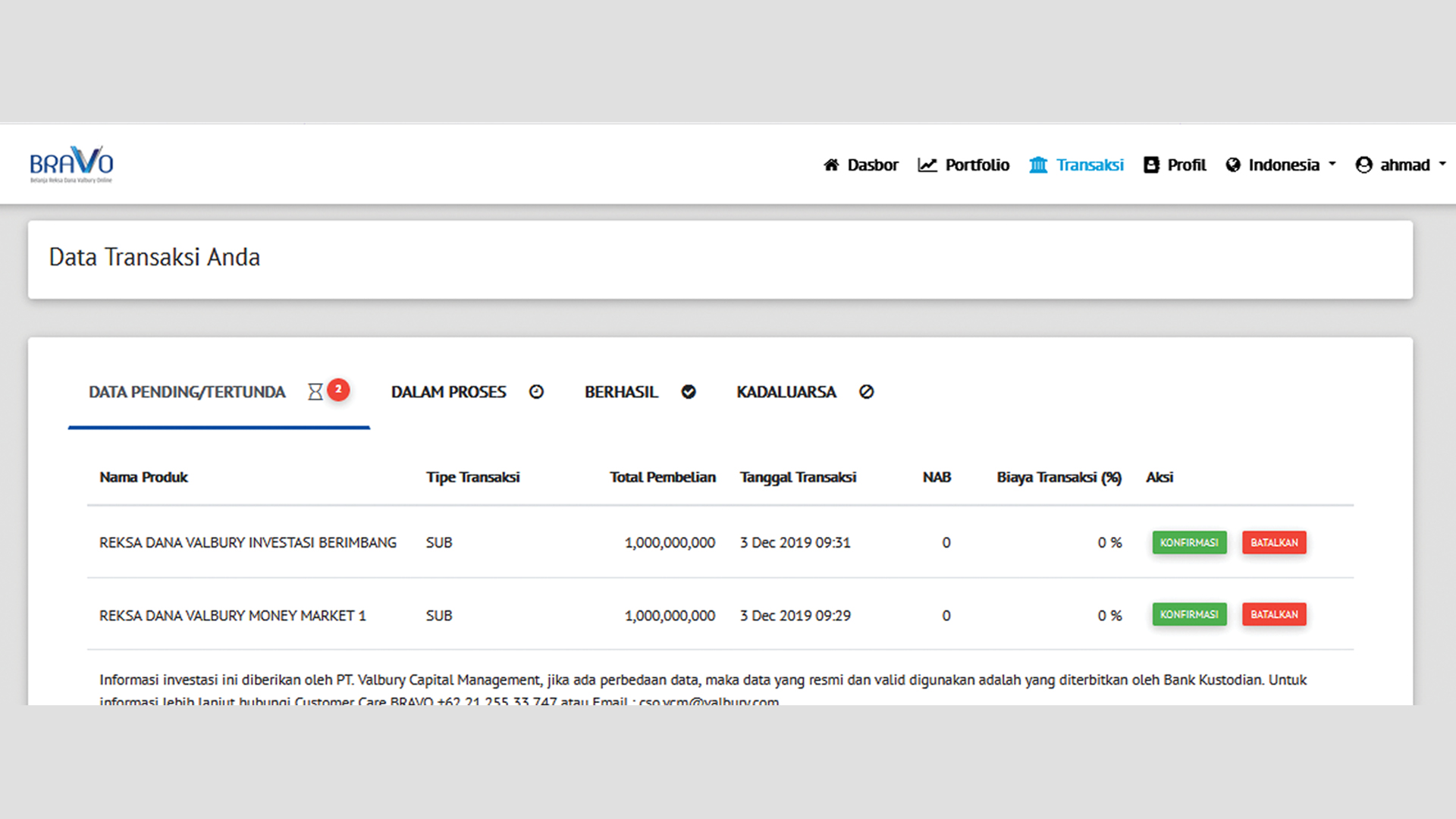
Step 7
- You can see the status of your transaction on the "Transaction" menu
- Your transaction status is still in the "PENDING DATA" column
- This status is information that you have not made a payment for the product purchase transaction that you have selected.
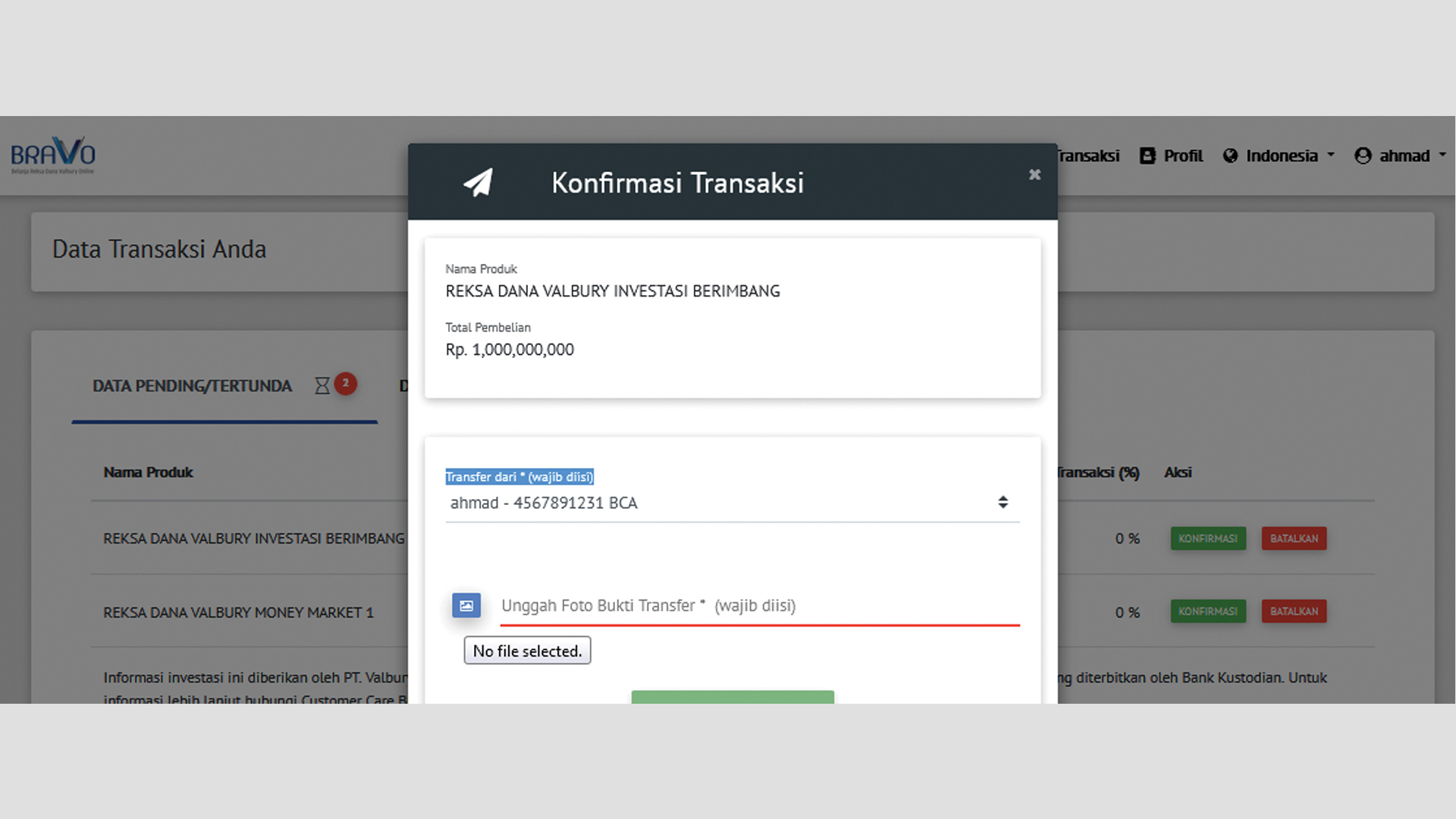
Step 8
- Immediately make payments to the bank account listed on the Purchase Form or confirm the transaction on the email that was sent.
- Press the "CONFIRMATION" button on the "TRANSACTION" menu to upload Your Proof of Payment / Transfer.
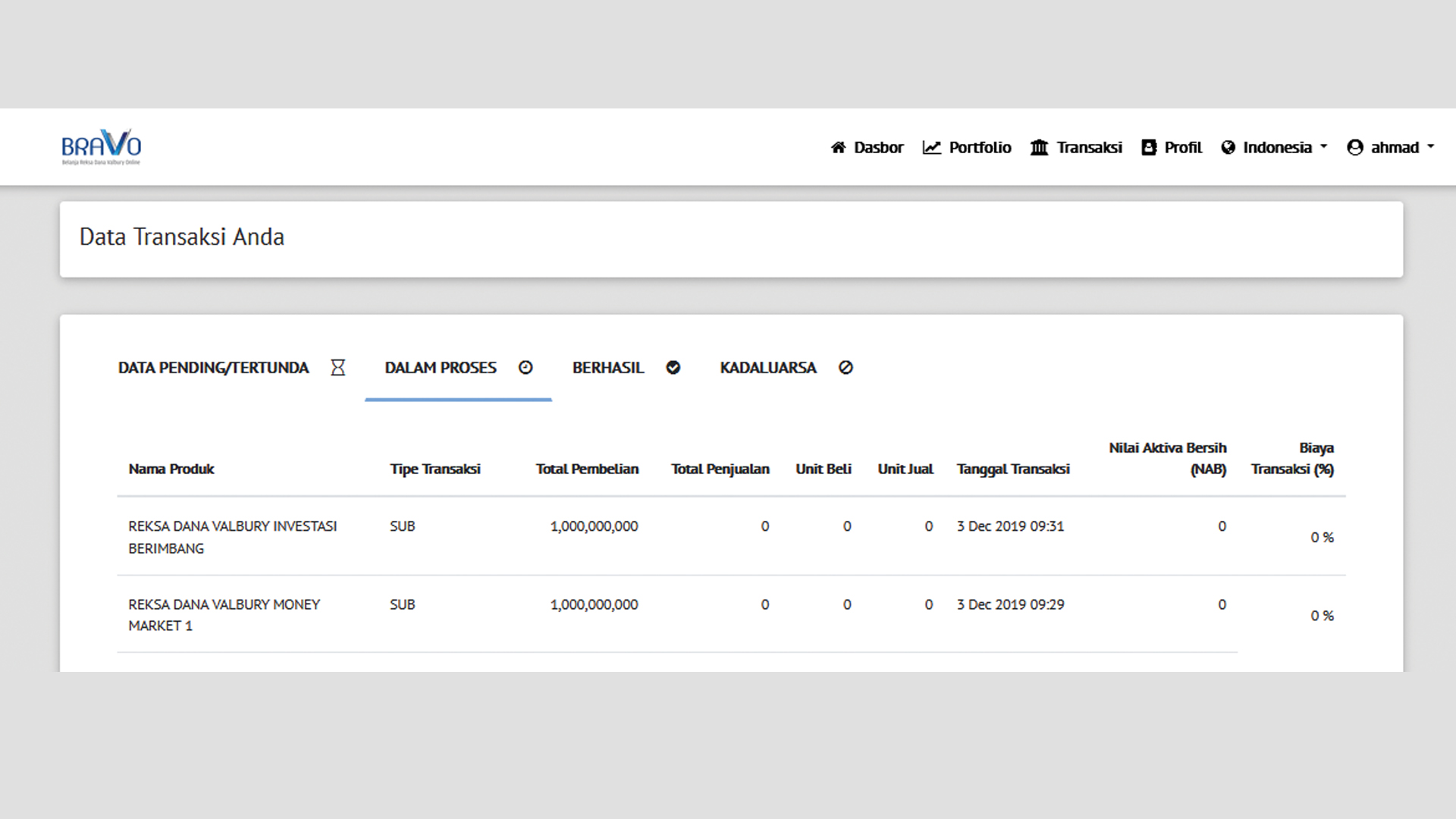
Step 9
- After confirming the purchase, the Transaction Status will change to "IN PROGRESS".
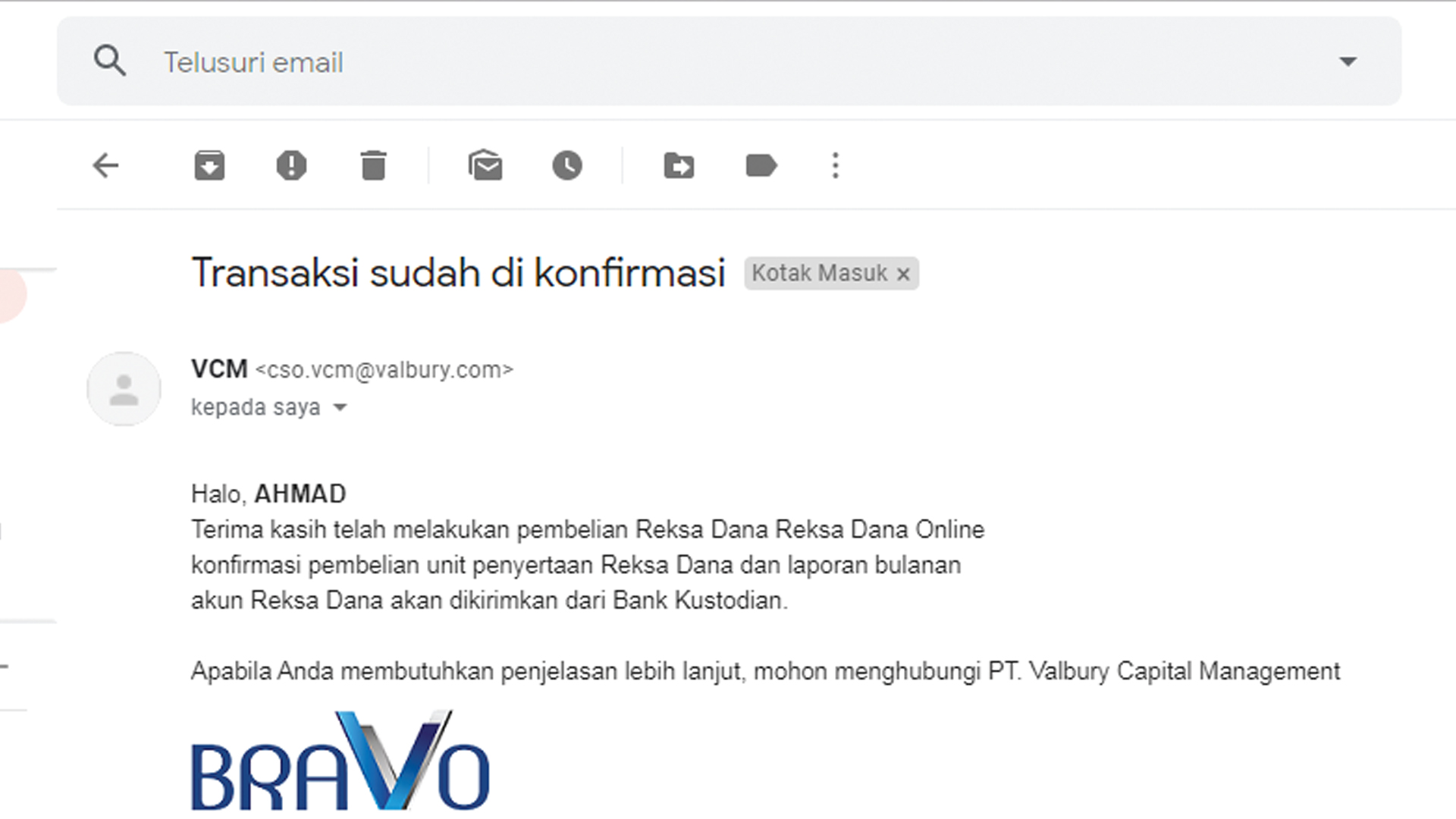
Step 10
- The BRAVO team will verify the purchase transaction process.
- You will receive a confirmation email from us.
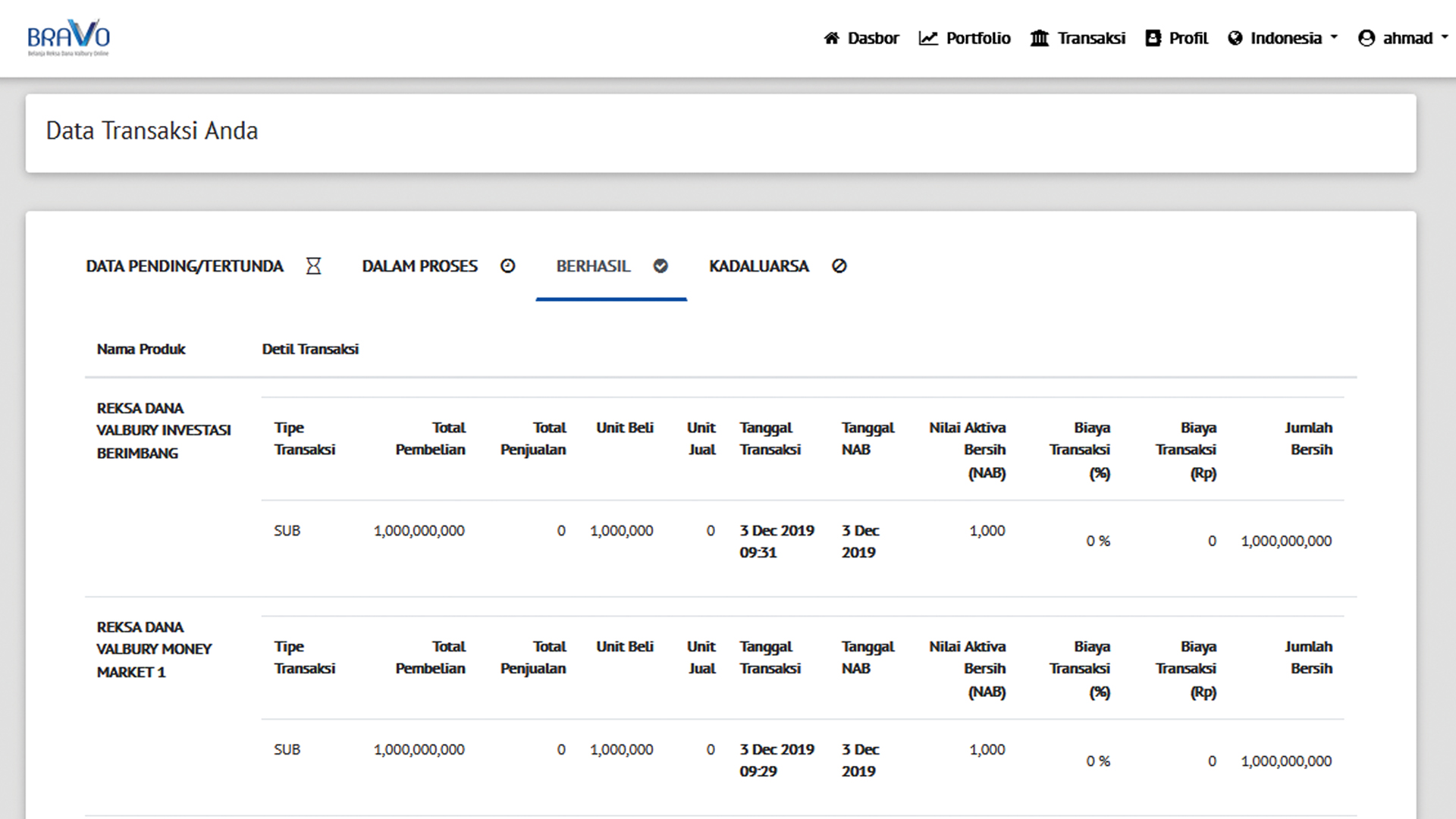
Step 11
- After the verification process is complete, your transaction status will change to "SUCCESS".
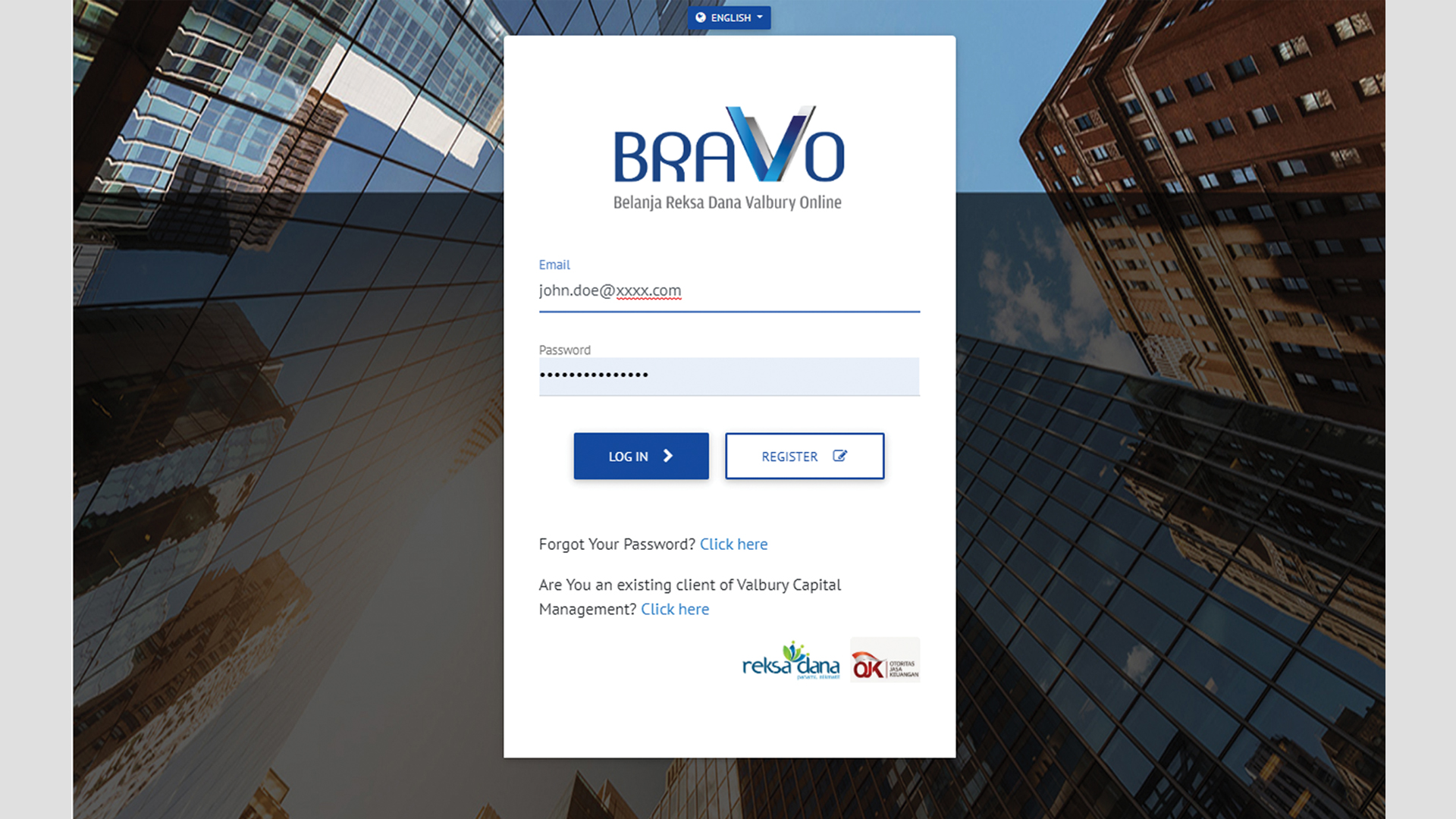
Step 1
LOG IN to BRAVO Account. Input your USER ID & Password.
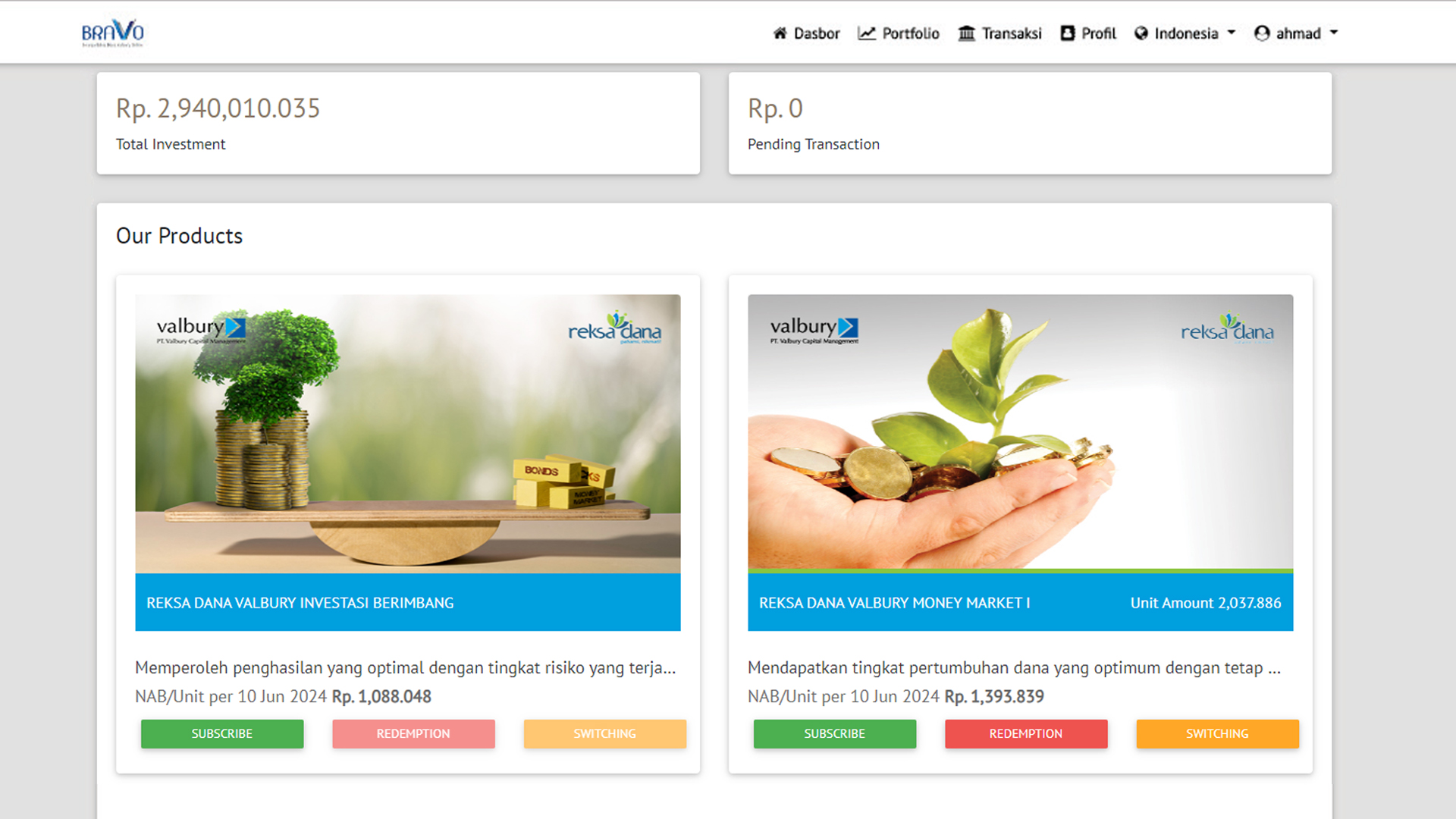
Step 2
- Select the Mutual Fund Product that you want to redeem.
- If you already know the Mutual Fund product you want to redeem, please press the "REDEMPTION" button
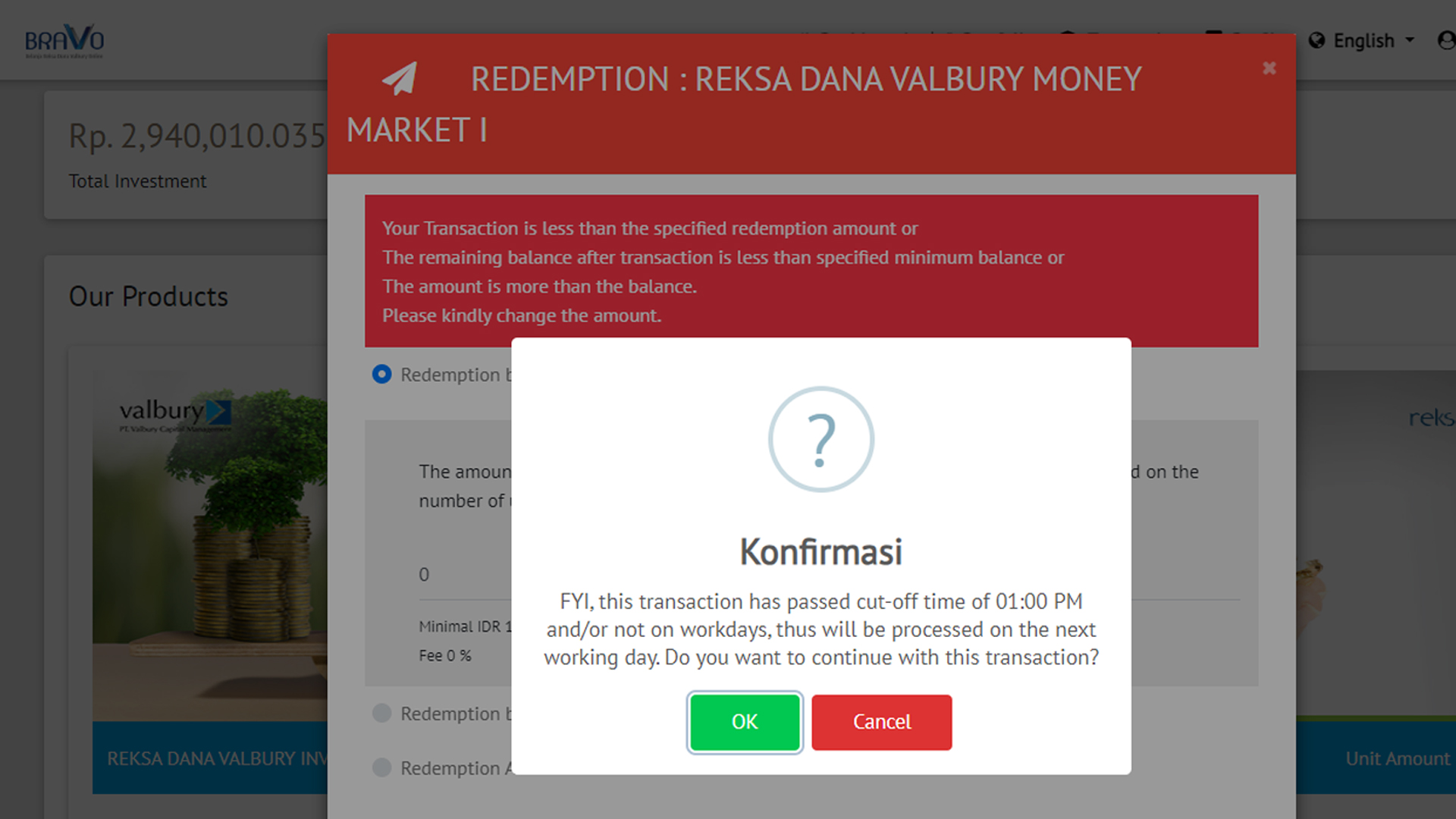
Step 3
- The notification above will appear if the transaction is made past 13.00 or outside the exchange day (past the cut off time / mutual fund transaction deadline).
- Then the transaction will be processed on the next exchange day.
- If you agree, then press "OK"
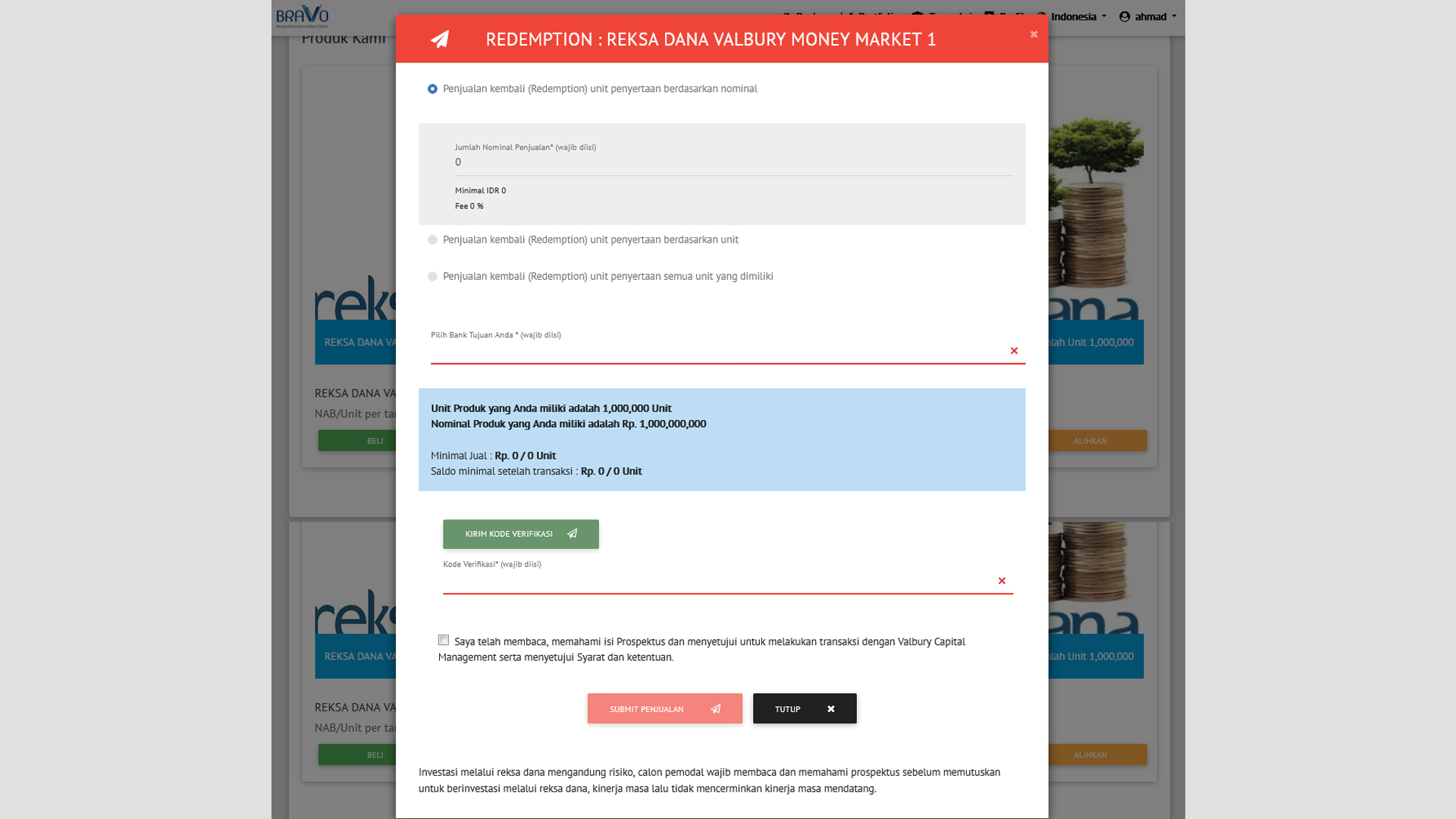
Step 4
- Please fill in the Mutual Fund Redemption Amount on the Redemption Form.
- Please choose your destination Bank Account
- Press the "SEND VERIFICATION CODE" button.
- The "VERIFICATION CODE" will be sent to your email registered on BRAVO.
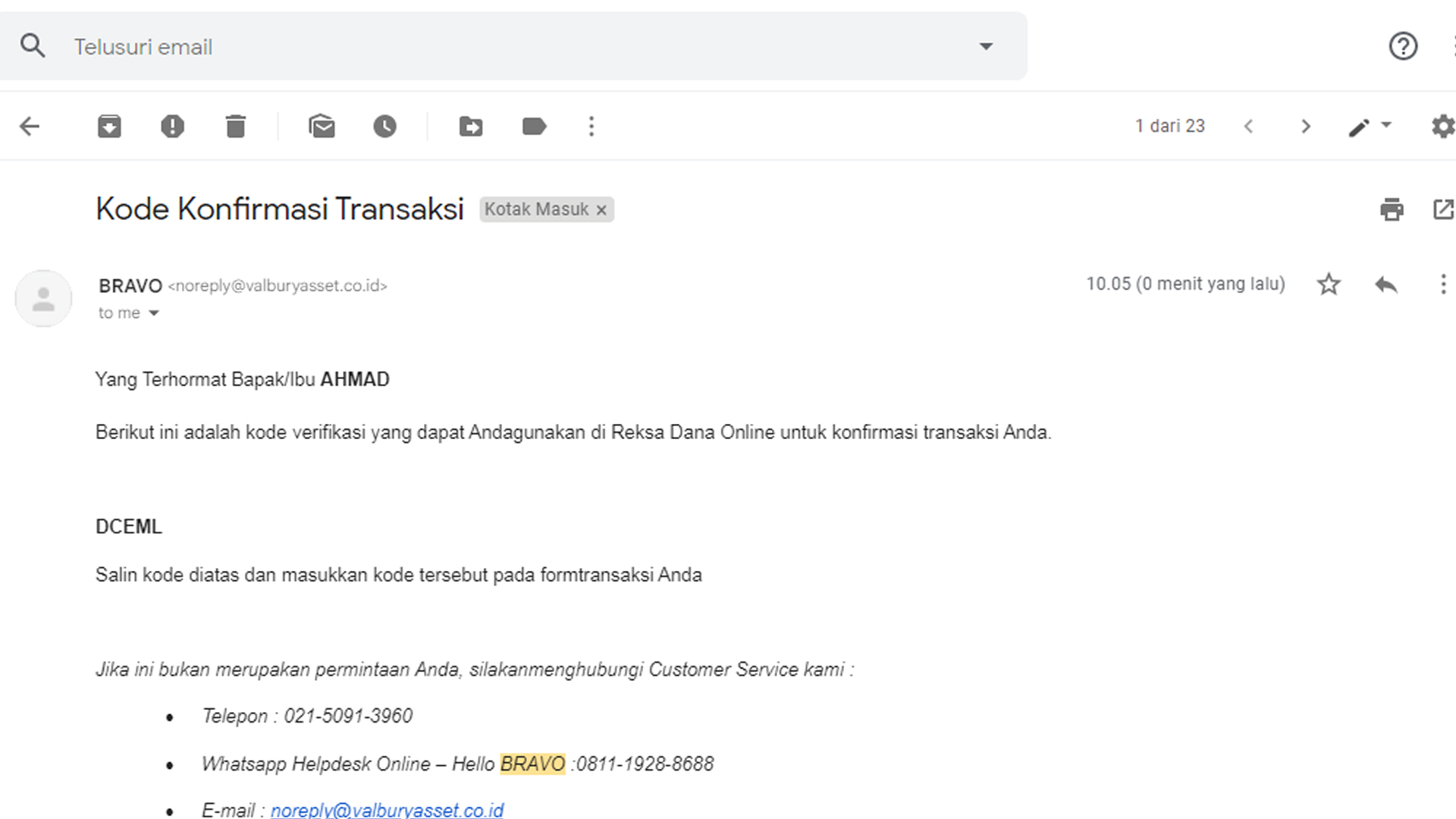
Step 5
- Copy the Verification Code that has been sent to Your email.
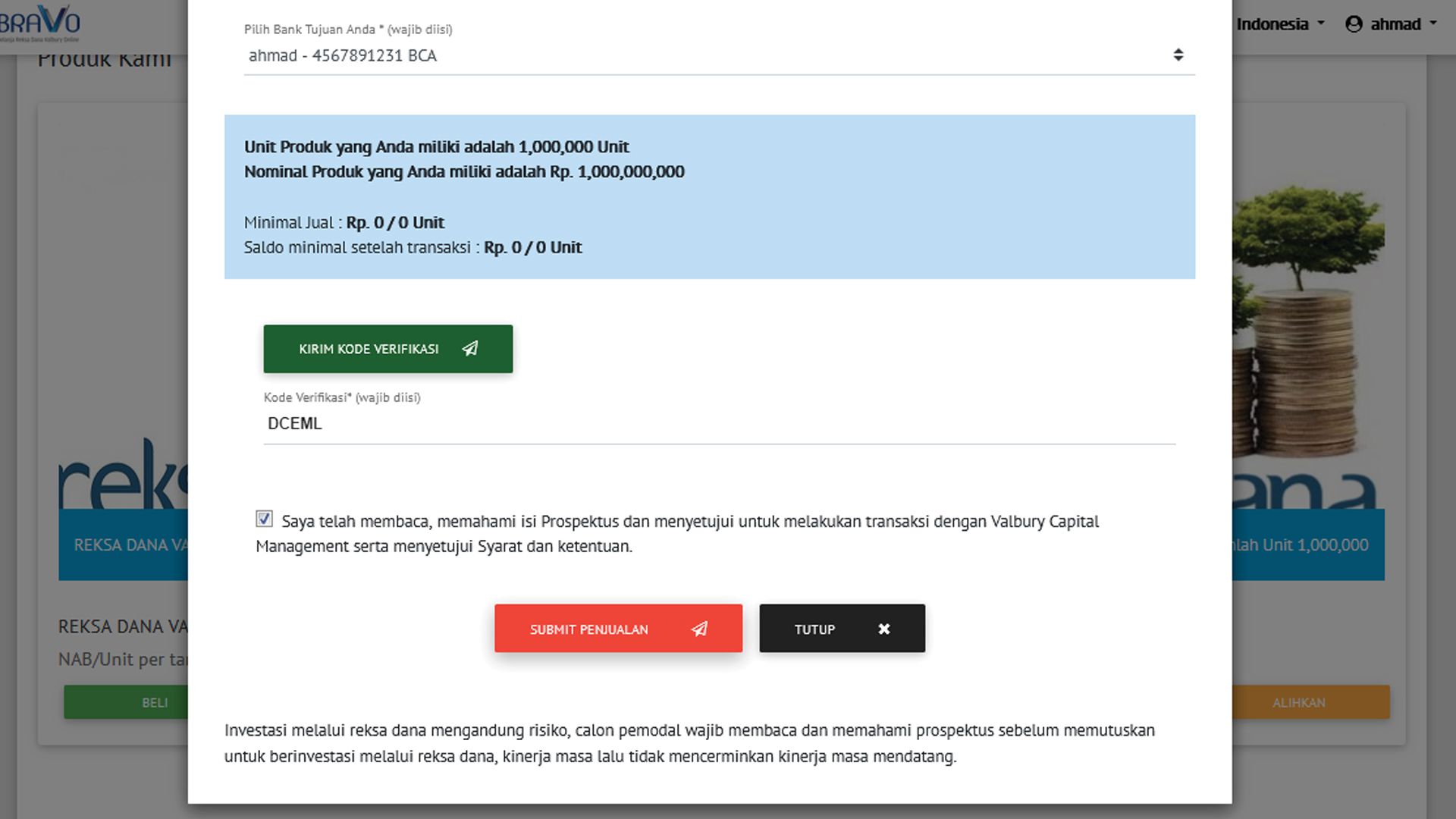
Step 6
- Enter the Verification Code that was sent.
- Press "SUBMIT REDEMPTION" then Press "OK".
- You will receive The Confirmation of your mutual fund redemption transaction which we will send to Your email registered on BRAVO.
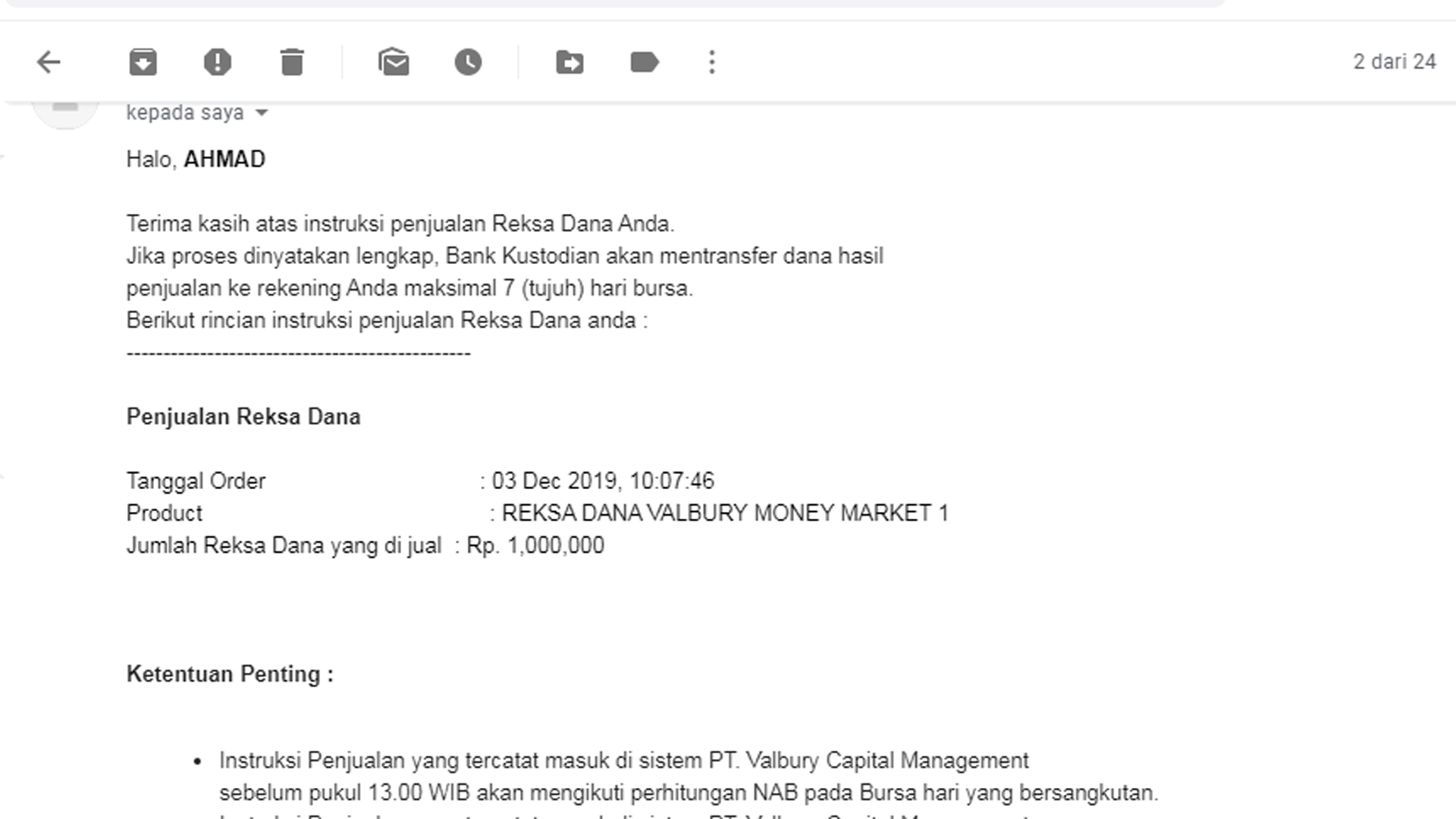
Step 7
- Confirmation of mutual fund redemption transaction has been sent to Your email.
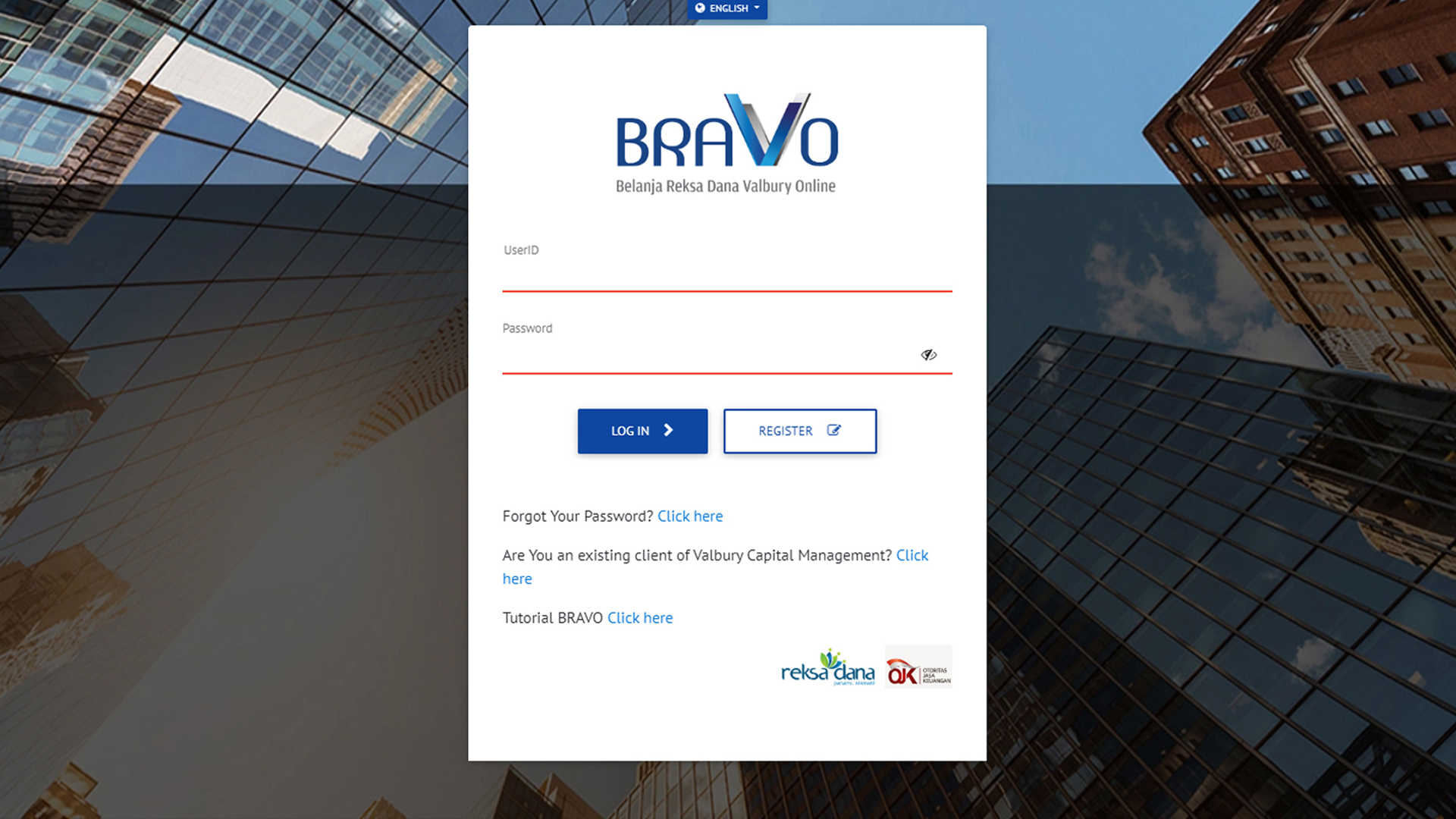
Step 1
LOG IN to BRAVO Account. Input your USER ID & Password.
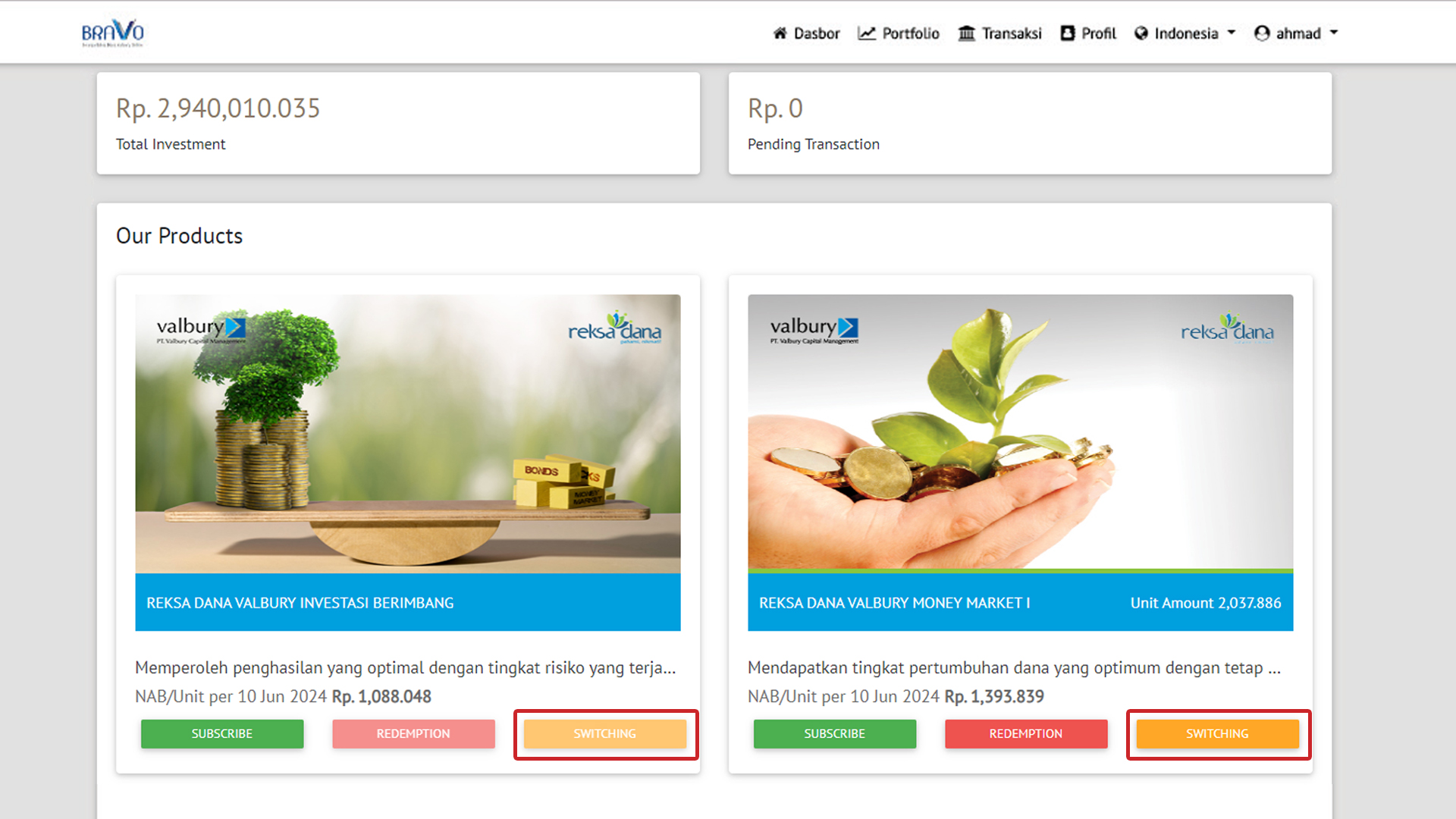
Step 2
- Select the Mutual Fund Product that you want to switch.
- If you already know the Mutual Fund product you want to switch, please press the "SWITCHING" button
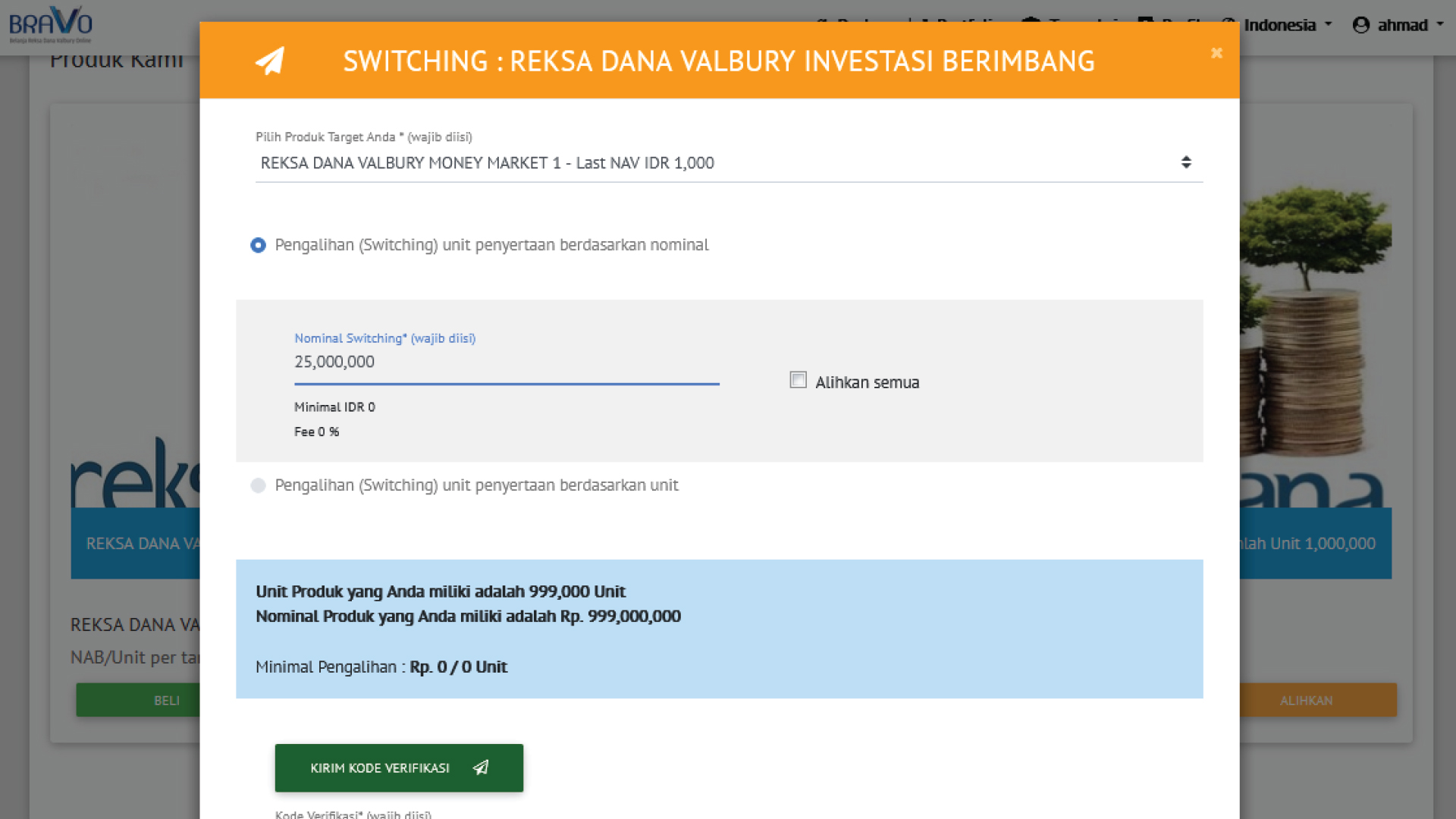
Step 3
- Please fill in the Mutual Fund Switching Amount on the Switching Form.
- Press the "SEND VERIFICATION CODE" button.
- The "VERIFICATION CODE" will be sent to your email registered on BRAVO.
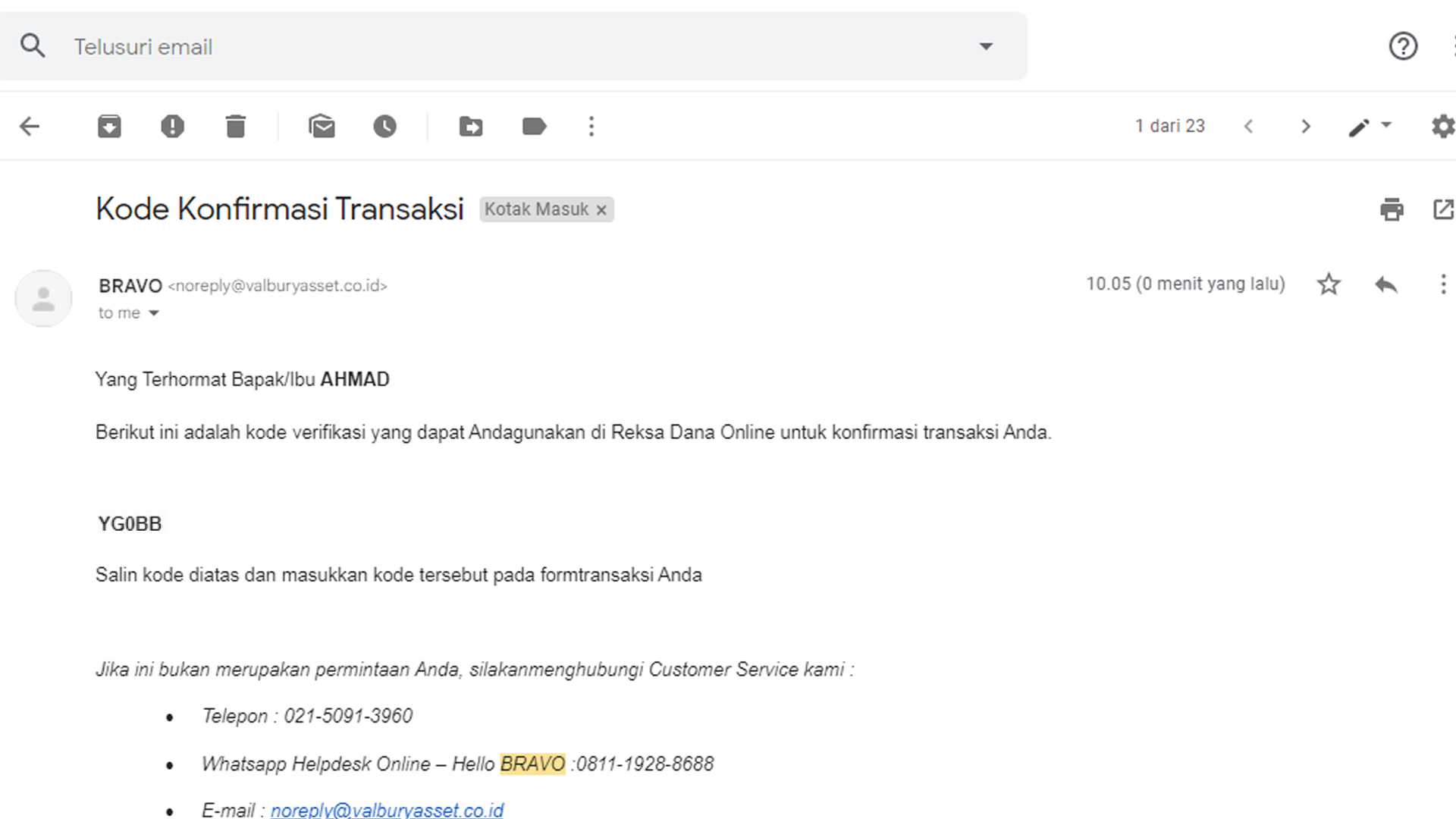
Step 4
- Copy the Verification Code that has been sent to Your email.
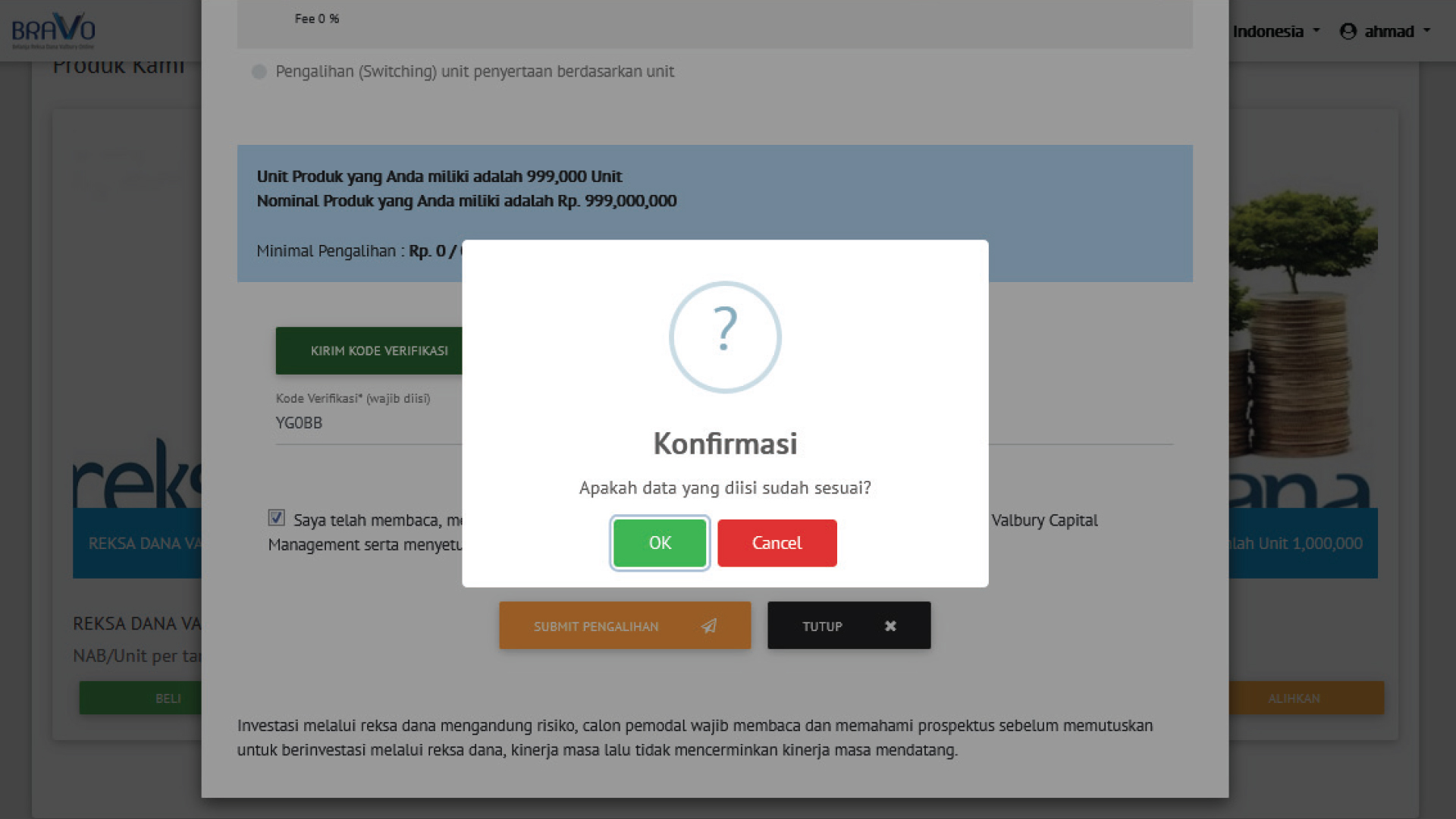
Step 5
- Enter the Verification Code that was sent.
- Press "SUBMIT SWITCHING" then Press "OK".
- You will receive The Confirmation of your mutual fund switching transaction which we will send to Your email registered on BRAVO.
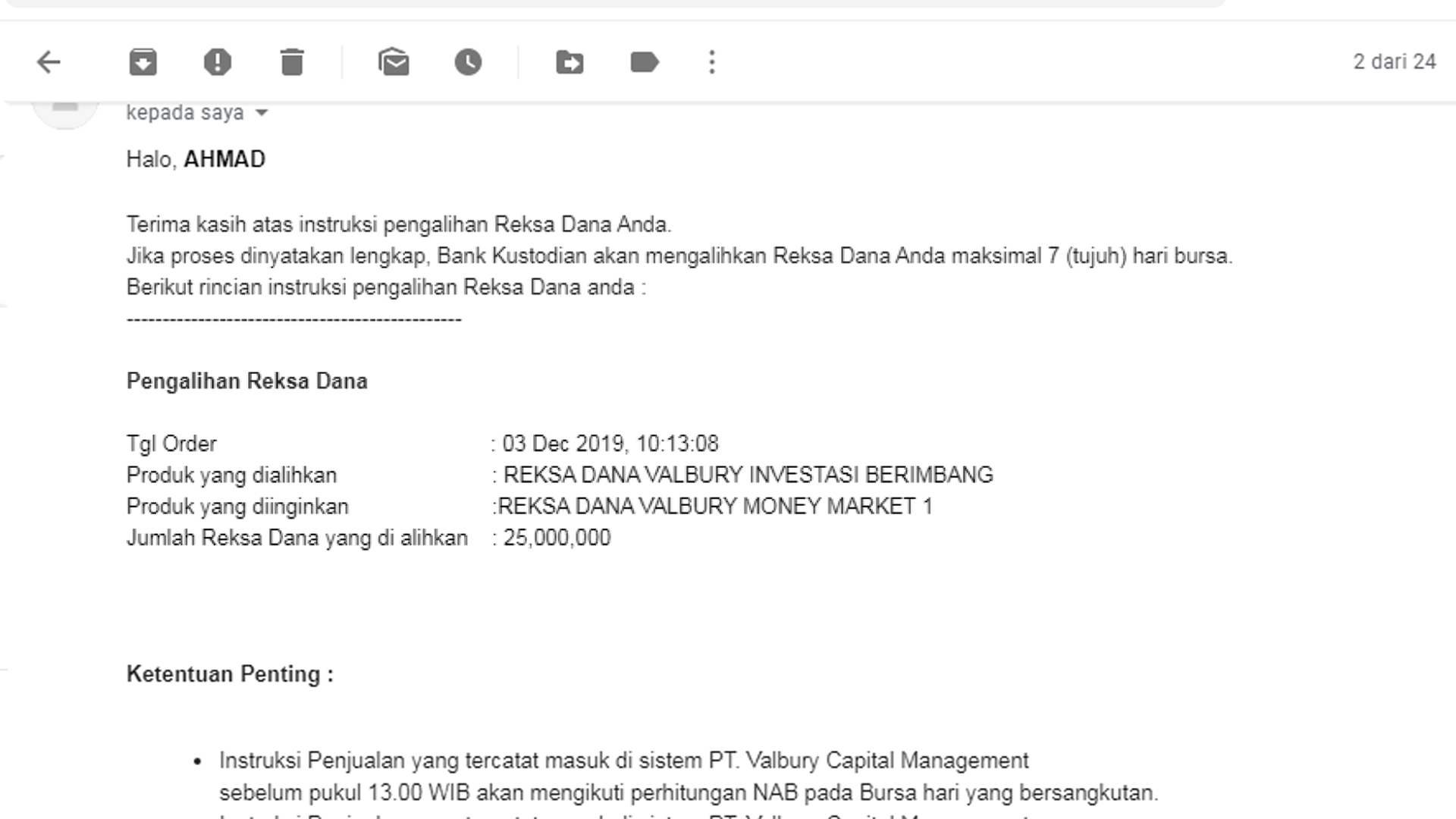
Step 6
- Confirmation of mutual fund switching transaction has been sent to Your email.


